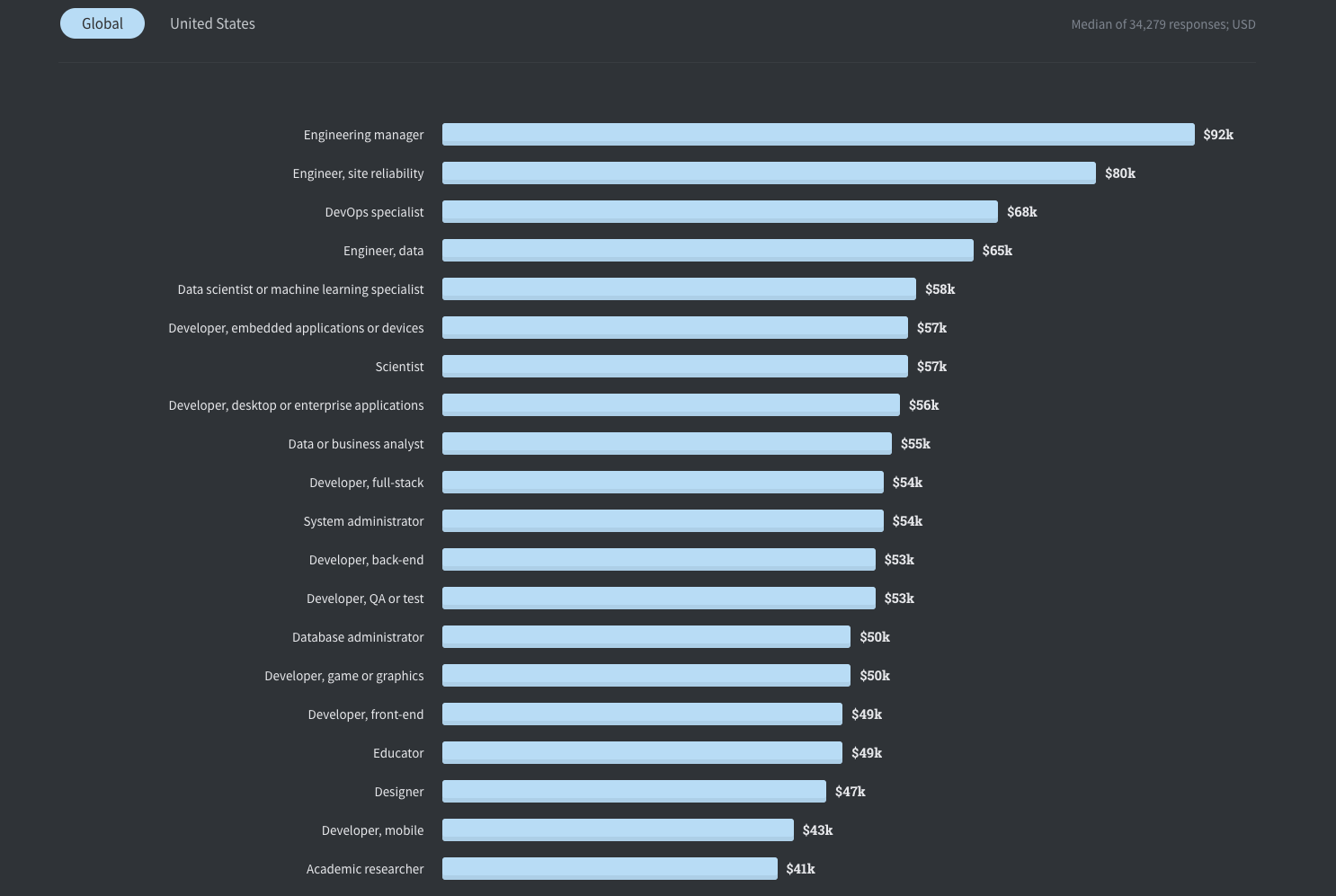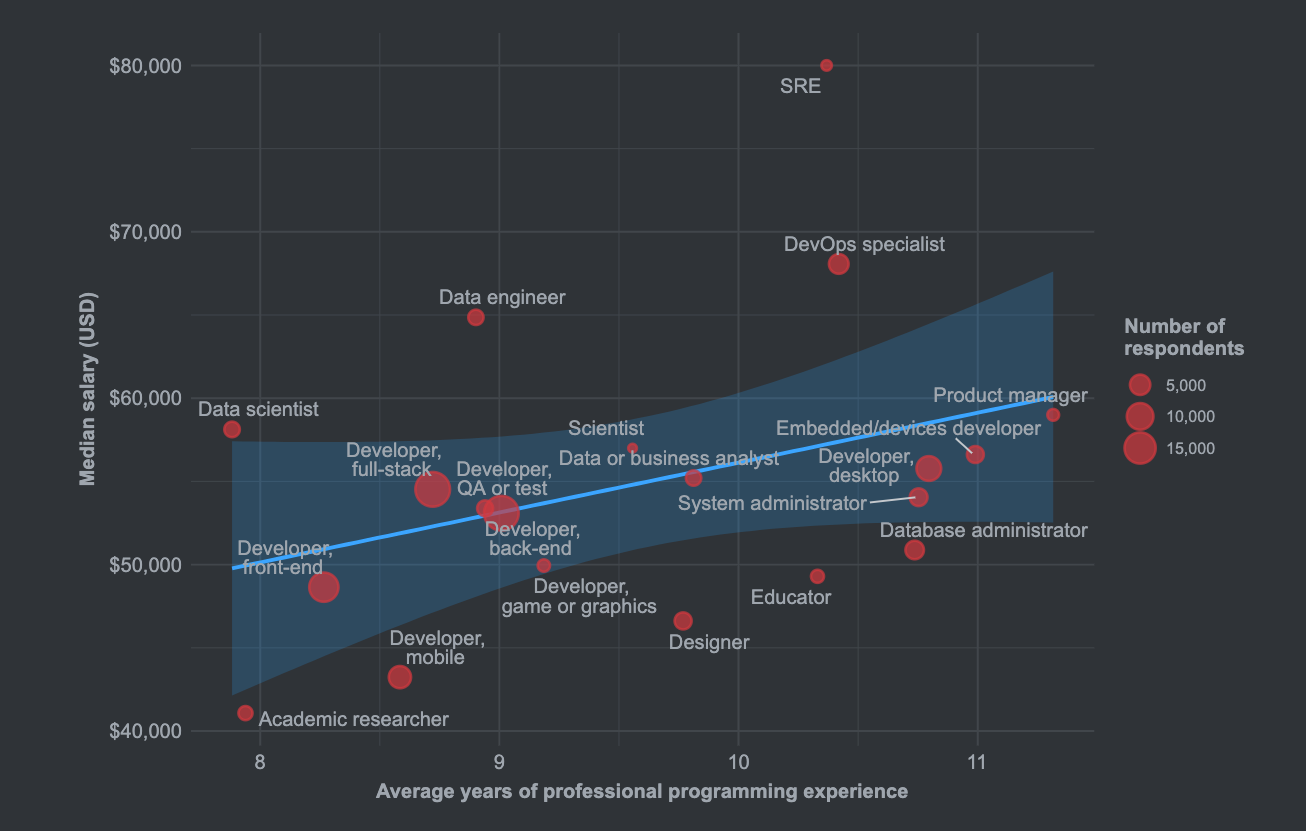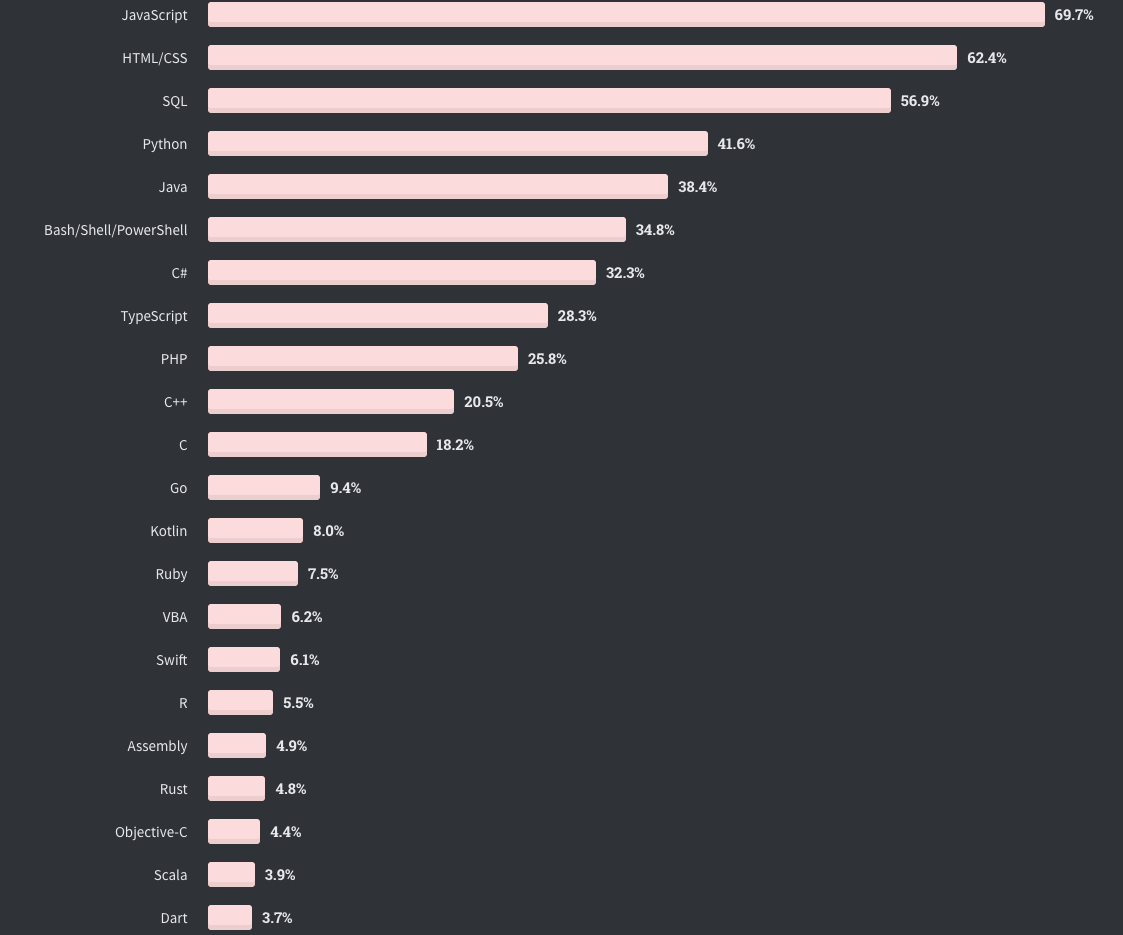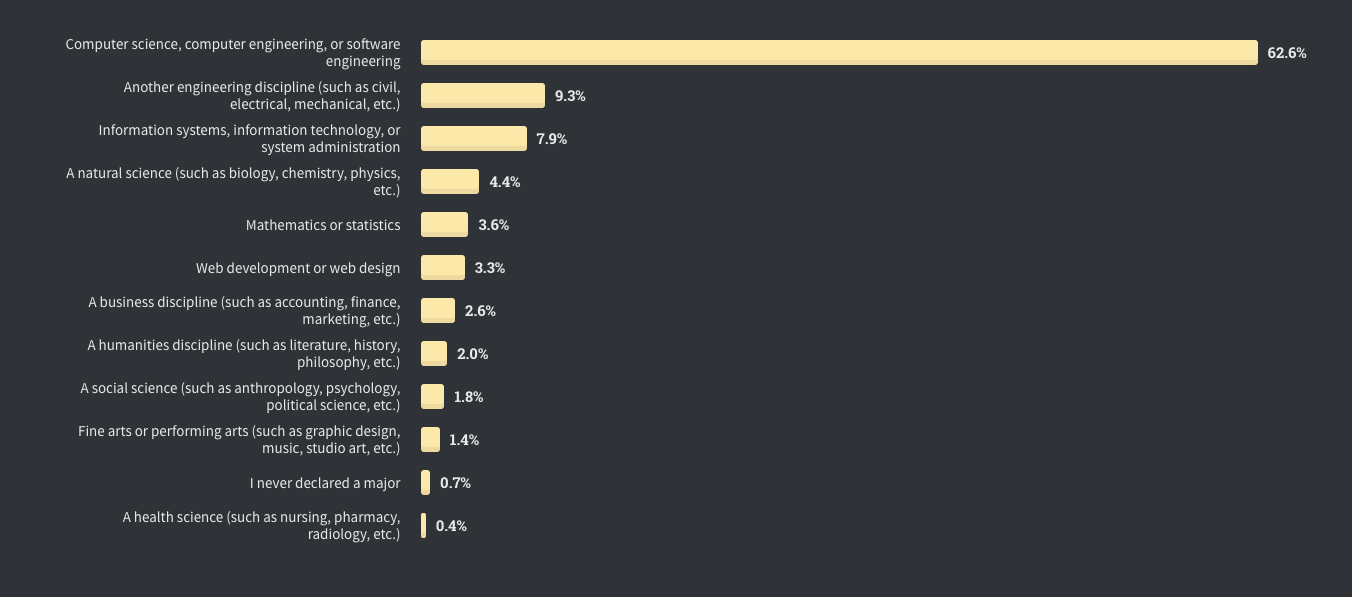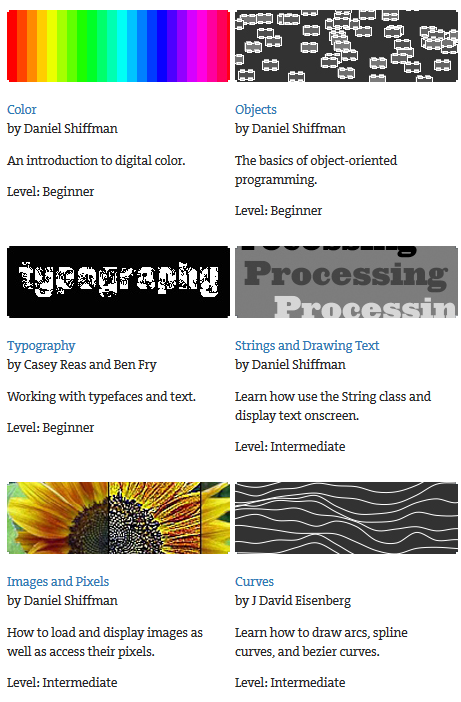Views :
2,279





3Dprinting (172) A.I. (660) animation (334) blender (194) colour (225) commercials (46) composition (150) cool (358) design (627) Featured (65) hardware (302) IOS (109) jokes (134) lighting (278) modeling (116) music (183) photogrammetry (171) photography (744) production (1233) python (84) quotes (485) reference (305) software (1319) trailers (295) ves (522) VR (219)
Search results for: “free”
-
The Rookies – Creative Industries Certification
The Rookies is working on an ambitious task to create a free online resource that will standardize the skills and knowledge for digital artists on a global stage. The resource will outline essential creative and technical skills required by all artists before applying for industry positions in VFX, video games and animation.
To get involved, give back and help others as they start their career pathing, click on links below and give your insights! Everyone has value to add!
3D Animation: https://lnkd.in/gSJPdFS
Visual Effects: https://lnkd.in/gk2-gNM
Games: https://lnkd.in/ghdGVbN -
Internet Archive – a non-profit digital library
Internet Archive is a non-profit library of millions of free books, movies, software, music, websites, and more.
-
Python for beginners
https://www.freecodecamp.org/news/python-code-examples-simple-python-program-example/
If the text does not load well, please download the pdf locally to your machine.
The pdf plugin may not work well under Linux os. -
Animation/VFX/Game Industry JOB POSTINGS by Chris Mayne
Chris is now using Google’s Looker Studio (this may better help those that aren’t able to use the filters on the spreadsheet):
https://lookerstudio.google.com/u/0/reporting/2f39b56e-7393-4aa2-9fd5-bf8bf615c95f/page/5koHB
Older format: docs.google.com/spreadsheets/d/1eR2oAXOuflr8CZeGoz3JTrsgNj3KuefbdXJOmNtjEVM/edit#gid=0
For any studios that would like to add positions to this, please feel free to use the following form:
https://docs.google.com/forms/d/e/1FAIpQLSeXziY3GQ8N7bxM-GxwDoZ7AimguHru0105PLVQtNYygswIlw/viewform -
The True Costs of Working from Home
www.awn.com/blog/true-costs-working-home
“…what are the long-term negative ramifications of working from home…
As entertainment industry freelancers, we know how to deal with these extra costs. When we supply our own equipment for a job, we charge a “kit fee.” A Kit Fee is billed as a daily expense, on top of our working fee, to cover our hard and soft costs such as supplies, software and computers.”
-
Google Blocky educational visual programming for Python, Javascript, PHP, LUA, Dart
Blockly is a client-side library for the programming language JavaScript for creating block-based visual programming languages (VPLs) and editors. It is a project of Google and is free and open-source software released under the Apache License 2.0.
developers.google.com/blockly/guides/overview
-
9 Key Machine Learning Algorithms Explained in Plain English
www.freecodecamp.org/news/a-no-code-intro-to-the-9-most-important-machine-learning-algorithms-today/
Recommendation Systems
Linear Regression
Logistic Regression
K-Nearest Neighbors
Decision Trees and Random Forests
Support Vector Machines
K-Means Clustering
Principal Component Analysis
-
Raspberry Pi – introduction and basic projects
Connect through SSH on windows
https://www.putty.org/Connect through Desktop
Remote DesktopCommon commands
> sudo raspi-config
> sudo apt-get update
> sudo apt-get upgrade
> ifconfig
> nano test.py
> wget https://path.to.image.png
> sudo apt-get install git
> git clone https://REPOSITORY
> sudo reboot
> suto shutdown -r now (reboot after shutdown)
> cat /etc/os-releaseStarting kits:
-
Best Photoshop Plugins for Photographers 2020
Photo editing
skylum.com/luminarPhoto editing
photolemur.com/Photo editing
https://skylum.com/aurorahdrNoise reduction
https://skylum.com/noiselessNoise reduction
https://www.picturecode.com/showcase/noise.phpNoise reduction
https://topazlabs.com/denoise-ai/Noise reduction
https://ni.neatvideo.com/examples#kingfisherColor picker/editor
www.ricoholmes.com/cc-hover-color-picker.htmlTexturing
digitalanarchy.com/demos/textureanarchy.htmlPhoto enhancer
cc-extensions.com/products/alce/Photo sharpner
https://topazlabs.com/sharpen-ai/Custom guides
guideguide.me/Photo editor
www.on1.com/products/effects/Image scaler
exposure.software/blowup/Particle support
www.painterartist.com/en/product/particleshop/Edge enhancer
fixelalgorithms.co/products/edgehancer3/Jpeg to Raw
https://topazlabs.com/jpeg-to-raw-ai/Animation editor
https://exchange.adobe.com/creativecloud.details.100950.powtoon-extension-for-photoshop.htmlBest free Actions collection
https://blog.spoongraphics.co.uk/freebies/12-free-cinematic-photo-effect-actions-adobe-photoshopAdd-ons collection
https://www.the-orange-box.com/photoshop-add-ons/ -
colorhunt.co
Color Hunt is a free and open platform for color inspiration with thousands of trendy hand-picked color palettes.
-
The modern phenomenon of the two days weekend break
www.bbc.com/worklife/article/20200117-the-modern-phenomenon-of-the-weekend
“The idea of reducing the working week from an average of five days to four is gaining traction around the world.
“There are a number of parallels between debates today and those that took place in the 19th century when the weekend as we now know it was first introduced. Having Saturdays as well as Sundays off work is actually a relatively modern phenomenon.
“the weekend did not simply arise from government legislation – it was shaped by a combination of campaigns
“Religious bodies argued that a break on Saturday would improve working class “mental and moral culture”…. and greater attendance at church on Sundays.
“In 1842 a campaign group called the Early Closing Association was formed. It lobbied government to keep Saturday afternoon free for worker leisure in return for a full day’s work on (Saint) Monday.
“a burgeoning leisure industry saw the new half-day Saturday as a business opportunity… Perhaps the most influential leisure activity to help forge the modern week was the decision to stage football matches on Saturday afternoon.
“The adoption of the modern weekend was neither swift nor uniform as, ultimately, the decision for a factory to adopt the half-day Saturday rested with the manufacturer. Campaigns for an established weekend had begun in the 1840s but it did not gain widespread adoption for another 50 years…. it was embraced by employers who found that the full Saturday and Sunday break reduced absenteeism and improved efficiency.
-
MDL – NVidia Material Definition Language
www.nvidia.com/en-us/design-visualization/technologies/material-definition-language/
THE NVIDIA MATERIAL DEFINITION LANGUAGE (MDL) gives you the freedom to share physically based materials and lights between supporting applications.
For example, create an MDL material in an application like Allegorithmic Substance Designer, save it to your library, then use it in NVIDIA® Iray® or Chaos Group’s V-Ray, or any other supporting application.
Unlike a shading language that produces programs for a particular renderer, MDL materials define the behavior of light at a high level. Different renderers and tools interpret the light behavior and create the best possible image.
-
Photography basics: Color Temperature and White Balance
Color Temperature of a light source describes the spectrum of light which is radiated from a theoretical “blackbody” (an ideal physical body that absorbs all radiation and incident light – neither reflecting it nor allowing it to pass through) with a given surface temperature.
https://en.wikipedia.org/wiki/Color_temperature
Or. Most simply it is a method of describing the color characteristics of light through a numerical value that corresponds to the color emitted by a light source, measured in degrees of Kelvin (K) on a scale from 1,000 to 10,000.
More accurately. The color temperature of a light source is the temperature of an ideal backbody that radiates light of comparable hue to that of the light source.
As such, the color temperature of a light source is a numerical measurement of its color appearance. It is based on the principle that any object will emit light if it is heated to a high enough temperature, and that the color of that light will shift in a predictable manner as the temperature is increased. The system is based on the color changes of a theoretical “blackbody radiator” as it is heated from a cold black to a white hot state.
So, why do we measure the hue of the light as a “temperature”? This was started in the late 1800s, when the British physicist William Kelvin heated a block of carbon. It glowed in the heat, producing a range of different colors at different temperatures. The black cube first produced a dim red light, increasing to a brighter yellow as the temperature went up, and eventually produced a bright blue-white glow at the highest temperatures. In his honor, Color Temperatures are measured in degrees Kelvin, which are a variation on Centigrade degrees. Instead of starting at the temperature water freezes, the Kelvin scale starts at “absolute zero,” which is -273 Centigrade.
More about black bodies here: https://www.pixelsham.com/2013/03/14/black-body-color
Details in the post
-
11 The Nine Situations | The Art of War by Sun Tzu
https://tweakyourbiz.com/global/the-art-of-war
– Being prepared at what you do can be the difference between success and failure when things go wrong
– Your king is your own customers. If you care for them, they will care for your project. Anticipate their needs, desires, wants and fulfill them with an unbiased mind.
– Understand and respect the scope, ownerships and accountabilities of the project you work on.
– Be subtle and diplomatic. You can only learn when you listen. But always be prepared to answer and follow up.
– Share efforts with other people in the project by offering free help, as that will come back as an investement.
– Focus on key elements of a production which are the least organized or efficient.
– Validate and qualify your resources before taking on a plan.
– Invest into a plan only if you are sure it can be completed successfully.
– Value a project’s requirements and its users’ experience before the technology development itself.
– Motivate your teams by the gains in specific production investments.
– Organize tasks and teams based on their strenghts and self efficiency.
– Analyze the project’s requirements and resources. Then prioritize them accordingly.
– Observe and resolve bottlenecks, opportunities and users’ needs
– Detail a plan B as soon as you striclty commit to a detailed plan A.
– Dedicate some time and small teams to research efficient alternatives.
– Build only and always on top of stable and known cycles.
– Focus on the big items if they can resolve a lot of small ones.
– If something worked before is still worth to think out of the box.
– Combine all your team strengths into a unified collaborative effort.
-
The Public Domain Is Working Again — No Thanks To Disney
www.cartoonbrew.com/law/the-public-domain-is-working-again-no-thanks-to-disney-169658.html
The law protects new works from unauthorized copying while allowing artists free rein on older works.
The Copyright Act of 1909 used to govern copyrights. Under that law, a creator had a copyright on his creation for 28 years from “publication,” which could then be renewed for another 28 years. Thus, after 56 years, a work would enter the public domain.
However, the Congress passed the Copyright Act of 1976, extending copyright protection for works made for hire to 75 years from publication.
Then again, in 1998, Congress passed the Sonny Bono Copyright Term Extension Act (derided as the “Mickey Mouse Protection Act” by some observers due to the Walt Disney Company’s intensive lobbying efforts), which added another twenty years to the term of copyright.
it is because Snow White was in the public domain that it was chosen to be Disney’s first animated feature.
Ironically, much of Disney’s legislative lobbying over the last several decades has been focused on preventing this same opportunity to other artists and filmmakers.The battle in the coming years will be to prevent further extensions to copyright law that benefit corporations at the expense of creators and society as a whole.
-
Privacy Policy
Who we are
Our website address is: https://www.pixelsham.com.
What personal data we collect and why we collect it
Comments
Comments are currently disabled for this site.
If they were enabled:
When visitors leave comments on the site we collect the data shown in the comments form, and also the visitor’s IP address and browser user agent string to help spam detection.
An anonymized string created from your email address (also called a hash) may be provided to the Gravatar service to see if you are using it. The Gravatar service privacy policy is available here: https://automattic.com/privacy/. After approval of your comment, your profile picture is visible to the public in the context of your comment.
Media
If you upload images to the website, you should avoid uploading images with embedded location data (EXIF GPS) included. Visitors to the website can download and extract any location data from images on the website.
Links on this website may be protected by the respective owners’ copyright. All information submitted by users through this site shall be treated as freely available to share. By submitting you agree that you will not submit any information that is offensive or breaches the privacy and/or ownership of any individual.
Contact forms
Cookies
Comments are currently disabled for this site.
If they were enabled:
If you leave a comment on our site you may opt-in to saving your name, email address and website in cookies. These are for your convenience so that you do not have to fill in your details again when you leave another comment. These cookies will last for one year.
If you have an account and you log in to this site, we will set a temporary cookie to determine if your browser accepts cookies. This cookie contains no personal data and is discarded when you close your browser.
When you log in, we will also set up several cookies to save your login information and your screen display choices. Login cookies last for two days, and screen options cookies last for a year. If you select “Remember Me”, your login will persist for two weeks. If you log out of your account, the login cookies will be removed.
If you edit or publish an article, an additional cookie will be saved in your browser. This cookie includes no personal data and simply indicates the post ID of the article you just edited. It expires after 1 day.
Embedded content from other websites
Articles on this site may include embedded content (e.g. videos, images, articles, etc.). Embedded content from other websites behaves in the exact same way as if the visitor has visited the other website.
These websites may collect data about you, use cookies, embed additional third-party tracking, and monitor your interaction with that embedded content, including tracking your interaction with the embedded content if you have an account and are logged in to that website.
Links on this website may be protected by the respective owners’ copyright. All information submitted by users through this site shall be treated as freely available to share. By submitting you agree that you will not submit any information that is offensive or breaches the privacy and/or ownership of any individual.
Analytics
Who we share your data with
How long we retain your data
Comments are currently disabled for this site.
If they were enabled:
If you leave a comment, the comment and its metadata are retained indefinitely. This is so we can recognize and approve any follow-up comments automatically instead of holding them in a moderation queue.
For users that register on our website (if any), we also store the personal information they provide in their user profile. All users can see, edit, or delete their personal information at any time (except they cannot change their username). Website administrators can also see and edit that information.
What rights you have over your data
If you have an account on this site, or have left comments, you can request to receive an exported file of the personal data we hold about you, including any data you have provided to us. You can also request that we erase any personal data we hold about you. This does not include any data we are obliged to keep for administrative, legal, or security purposes.
Where we send your data
Visitor comments may be checked through an automated spam detection service.
-
Blender cheat sheet and shorcuts
https://www.katsbits.com/tutorials/blender/useful-keyboard-shortcuts.php
https://quickref.me/blender.html
Blender 3.3
Blender 3.0
Blender 2.82
-
Composition – cinematography Cheat Sheet
Where is our eye attracted first? Why?
Size. Focus. Lighting. Color.
Size. Mr. White (Harvey Keitel) on the right.
Focus. He’s one of the two objects in focus.
Lighting. Mr. White is large and in focus and Mr. Pink (Steve Buscemi) is highlighted by
a shaft of light.
Color. Both are black and white but the read on Mr. White’s shirt now really stands out.
What type of lighting?-> High key lighting.
Features bright, even illumination and few conspicuous shadows. This lighting key is often used in musicals and comedies.Low key lighting
Features diffused shadows and atmospheric pools of light. This lighting key is often used in mysteries and thrillers.High contrast lighting
Features harsh shafts of lights and dramatic streaks of blackness. This type of lighting is often used in tragedies and melodramas.What type of shot?
Extreme long shot
Taken from a great distance, showing much of the locale. Ifpeople are included in these shots, they usually appear as mere specks-> Long shot
Corresponds to the space between the audience and the stage in a live theater. The long shots show the characters and some of the locale.Full shot
Range with just enough space to contain the human body in full. The full shot shows the character and a minimal amount of the locale.Medium shot
Shows the human figure from the knees or waist up.Close-Up
Concentrates on a relatively small object and show very little if any locale.Extreme close-up
Focuses on an unnaturally small portion of an object, giving that part great detail and symbolic significance.What angle?
Bird’s-eye view.
The shot is photographed directly from above. This type of shot can be disorienting, and the people photographed seem insignificant.High angle.
This angle reduces the size of the objects photographed. A person photographed from this angle seems harmless and insignificant, but to a lesser extent than with the bird’s-eye view.-> Eye-level shot.
The clearest view of an object, but seldom intrinsically dramatic, because it tends to be the norm.Low angle.
This angle increases high and a sense of verticality, heightening the importance of the object photographed. A person shot from this angle is given a sense of power and respect.Oblique angle.
For this angle, the camera is tilted laterally, giving the image a slanted appearance. Oblique angles suggest tension, transition, a impending movement. They are also called canted or dutch angles.What is the dominant color?
The use of color in this shot is symbolic. The scene is set in warehouse. Both the set and characters are blues, blacks and whites.
This was intentional allowing for the scenes and shots with blood to have a great level of contrast.
What is the Lens/Filter/Stock?
Telephoto lens.
A lens that draws objects closer but also diminishes the illusion of depth.Wide-angle lens.
A lens that takes in a broad area and increases the illusion of depth but sometimes distorts the edges of the image.Fast film stock.
Highly sensitive to light, it can register an image with little illumination. However, the final product tends to be grainy.Slow film stock.
Relatively insensitive to light, it requires a great deal of illumination. The final product tends to look polished.The lens is not wide-angle because there isn’t a great sense of depth, nor are several planes in focus. The lens is probably long but not necessarily a telephoto lens because the depth isn’t inordinately compressed.
The stock is fast because of the grainy quality of the image.
Subsidiary Contrast; where does the eye go next?
The two guns.
How much visual information is packed into the image? Is the texture stark, moderate, or highly detailed?
Minimalist clutter in the warehouse allows a focus on a character driven thriller.
What is the Composition?
Horizontal.
Compositions based on horizontal lines seem visually at rest and suggest placidity or peacefulness.Vertical.
Compositions based on vertical lines seem visually at rest and suggest strength.-> Diagonal.
Compositions based on diagonal, or oblique, lines seem dynamic and suggest tension or anxiety.-> Binary. Binary structures emphasize parallelism.
Triangle.
Triadic compositions stress the dynamic interplay among three mainCircle.
Circular compositions suggest security and enclosure.Is the form open or closed? Does the image suggest a window that arbitrarily isolates a fragment of the scene? Or a proscenium arch, in which the visual elements are carefully arranged and held in balance?
The most nebulous of all the categories of mise en scene, the type of form is determined by how consciously structured the mise en scene is. Open forms stress apparently simple techniques, because with these unself-conscious methods the filmmaker is able to emphasize the immediate, the familiar, the intimate aspects of reality. In open-form images, the frame tends to be deemphasized. In closed form images, all the necessary information is carefully structured within the confines of the frame. Space seems enclosed and self-contained rather than continuous.
Could argue this is a proscenium arch because this is such a classic shot with parallels and juxtapositions.
Is the framing tight or loose? Do the character have no room to move around, or can they move freely without impediments?
Shots where the characters are placed at the edges of the frame and have little room to move around within the frame are considered tight.
Longer shots, in which characters have room to move around within the frame, are considered loose and tend to suggest freedom.
Center-framed giving us the entire scene showing isolation, place and struggle.
Depth of Field. On how many planes is the image composed (how many are in focus)? Does the background or foreground comment in any way on the mid-ground?
Standard DOF, one background and clearly defined foreground.
Which way do the characters look vis-a-vis the camera?
An actor can be photographed in any of five basic positions, each conveying different psychological overtones.
Full-front (facing the camera):
the position with the most intimacy. The character is looking in our direction, inviting our complicity.Quarter Turn:
the favored position of most filmmakers. This position offers a high degree of intimacy but with less emotional involvement than the full-front.-> Profile (looking of the frame left or right):
More remote than the quarter turn, the character in profile seems unaware of being observed, lost in his or her own thoughts.Three-quarter Turn:
More anonymous than the profile, this position is useful for conveying a character’s unfriendly or antisocial feelings, for in effect, the character is partially turning his or her back on us, rejecting our interest.Back to Camera:
The most anonymous of all positions, this position is often used to suggest a character’s alienation from the world. When a character has his or her back to the camera, we can only guess what’s taking place internally, conveying a sense of concealment, or mystery.How much space is there between the characters?
Extremely close, for a gunfight.
The way people use space can be divided into four proxemic patterns.
Intimate distances.
The intimate distance ranges from skin contact to about eighteen inches away. This is the distance of physical involvement–of love, comfort, and tenderness between individuals.-> Personal distances.
The personal distance ranges roughly from eighteen inches away to about four feet away. These distances tend to be reserved for friends and acquaintances. Personal distances preserve the privacy between individuals, yet these rages don’t necessarily suggest exclusion, as intimate distances often do.Social distances.
The social distance rages from four feet to about twelve feet. These distances are usually reserved for impersonal business and casual social gatherings. It’s a friendly range in most cases, yet somewhat more formal than the personal distance.Public distances.
The public distance extends from twelve feet to twenty-five feet or more. This range tends to be formal and rather detached. -
Processing – a flexible software sketchbook
Processing is a flexible software sketchbook and a language for learning how to code within the context of the visual arts. Since 2001, Processing has promoted software literacy within the visual arts and visual literacy within technology. There are tens of thousands of students, artists, designers, researchers, and hobbyists who use Processing for learning and prototyping.
» Free to download and open source
» Interactive programs with 2D, 3D or PDF output
» OpenGL integration for accelerated 2D and 3D
» For GNU/Linux, Mac OS X, Windows, Android, and ARM
» Over 100 libraries extend the core software -
11 Hints for Resolving Relationship Irritations
http://psychcentral.com/lib/11-hints-for-resolving-relationship-irritations/
1. Get to the real issue. it boils down to “unmet needs
2. Consider if it really bothers you. Try to let it go and see how that goes
3. Don’t dismiss a key issue for you. If “you’re dreaming about it, and you’re thinking about it, you’ll have to talk about it,”
4. Use the softened startup.
5. Be patient.
6. Push through the avoidance. staying conflict-free isn’t a marker of a happy relationship
7. Listen, don’t fix. Before you talk about the solutions, make sure you both understand each other and your core concerns.
8. Collaborate on a solution.
9. Don’t focus on the fiery feelings. “Anger, frustration or irritation may be there, but those are not the most important feelings. The more important feelings will be something softer and more vulnerable like anxiety, fear, hurt or sadness.”
10. Set up some structure.
11. Get help.
COLLECTIONS
| Featured AI
| Design And Composition
| Explore posts
POPULAR SEARCHES
unreal | pipeline | virtual production | free | learn | photoshop | 360 | macro | google | nvidia | resolution | open source | hdri | real-time | photography basics | nuke
FEATURED POSTS
-
Yann Lecun: Meta AI, Open Source, Limits of LLMs, AGI & the Future of AI | Lex Fridman Podcast #416
-
Guide to Prompt Engineering
-
Photography basics: Production Rendering Resolution Charts
-
Metaphysic Acquired by DNEG Group’s AI Arm
-
What Is The Resolution and view coverage Of The human Eye. And what distance is TV at best?
-
Godot Cheat Sheets
-
The Perils of Technical Debt – Understanding Its Impact on Security, Usability, and Stability
-
copypastecharacter.com – alphabets, special characters and symbols library
Social Links
DISCLAIMER – Links and images on this website may be protected by the respective owners’ copyright. All data submitted by users through this site shall be treated as freely available to share.