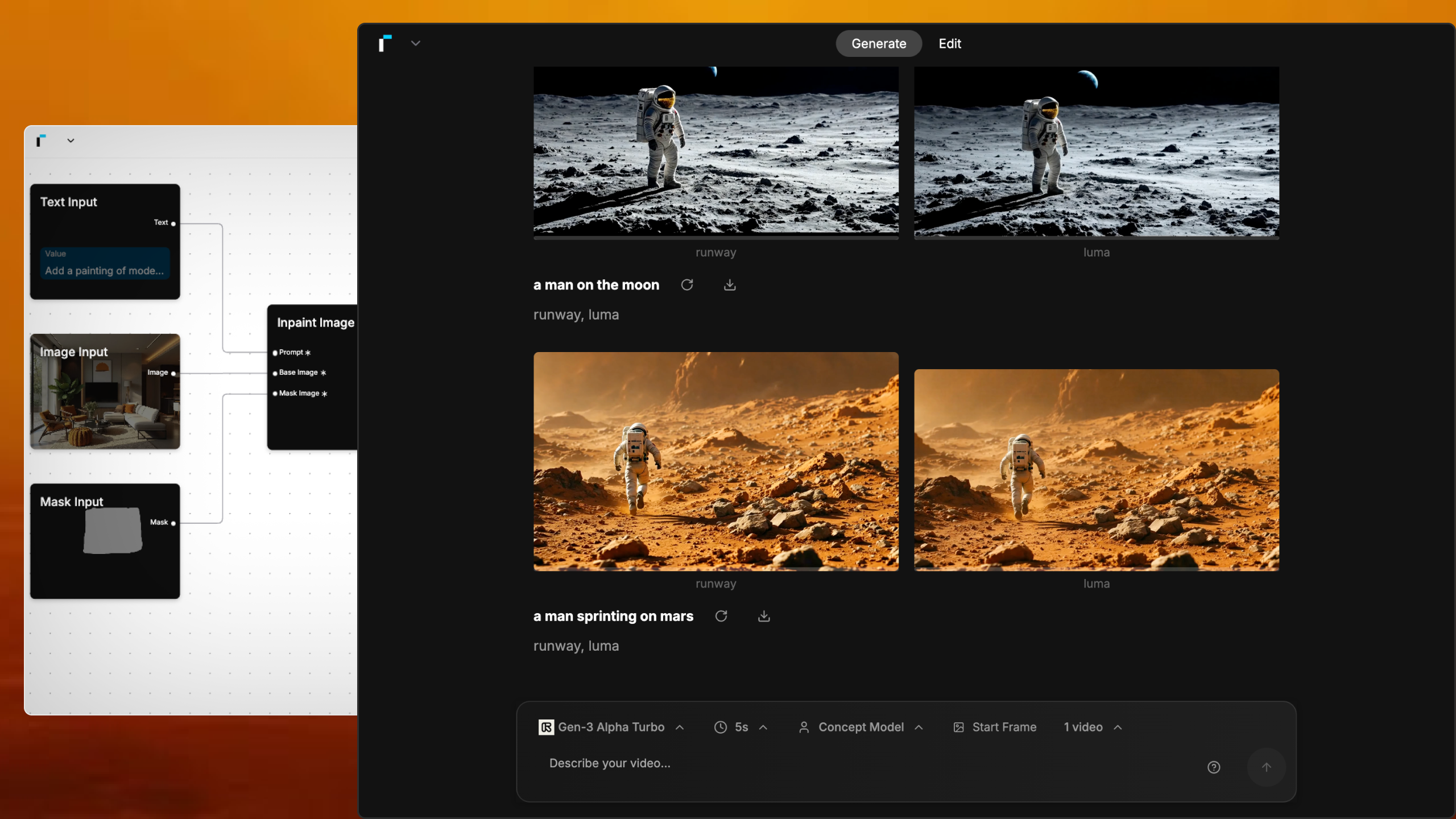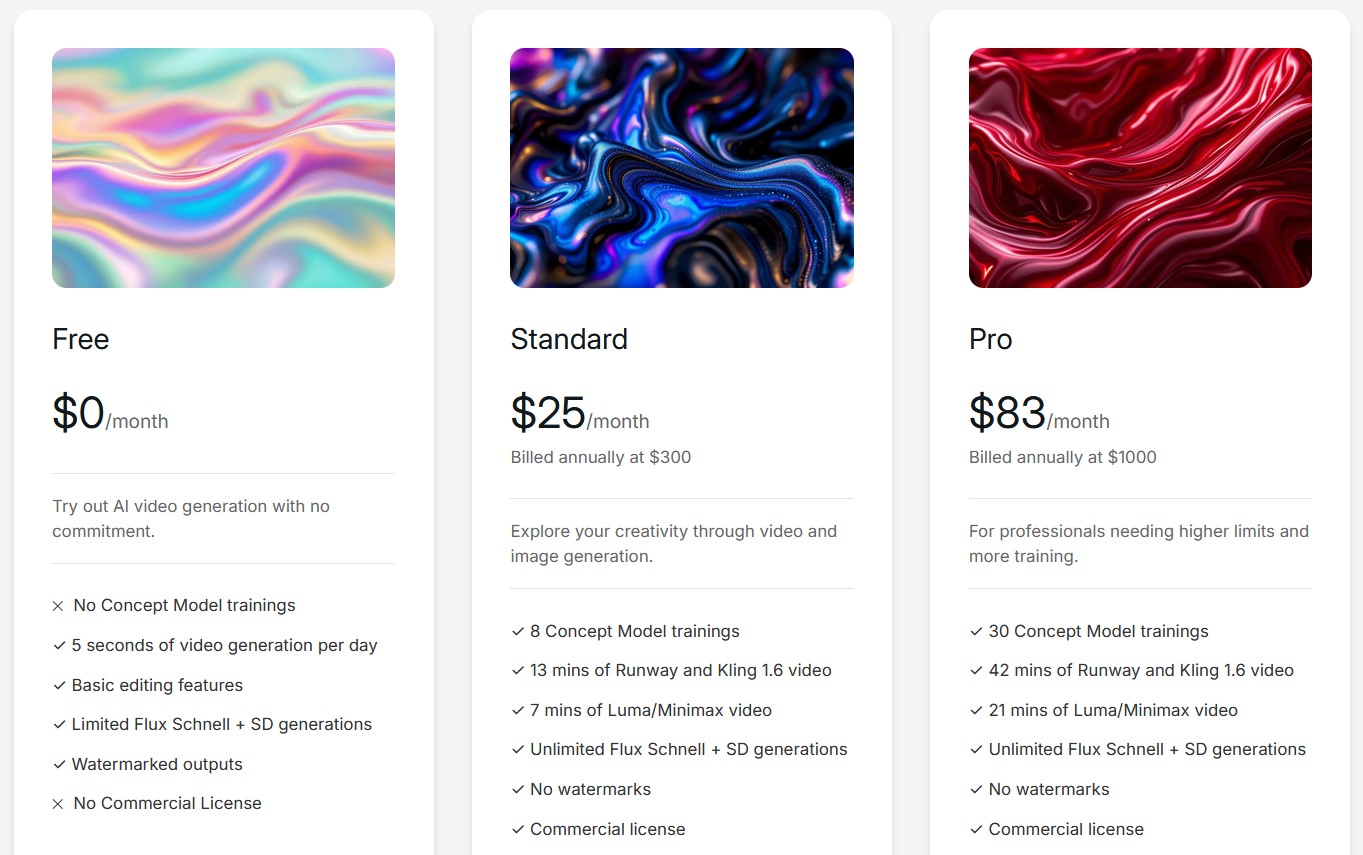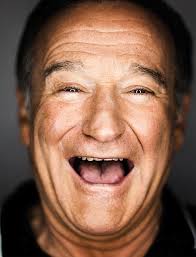RANDOM POSTs
-
The Instant Shakespeare Insult Kit
Read more: The Instant Shakespeare Insult KitStart with “Thou,” pick one word from each of the columns, and you are ready with a classic put-down, thou lumpish tickle-brained pignut!
-
Final Light explosions and fx database
Read more: Final Light explosions and fx databaseAffordable, hard to find, royalty free, high resolution, multi-layered, multi-angled Visual FX stock footage element.
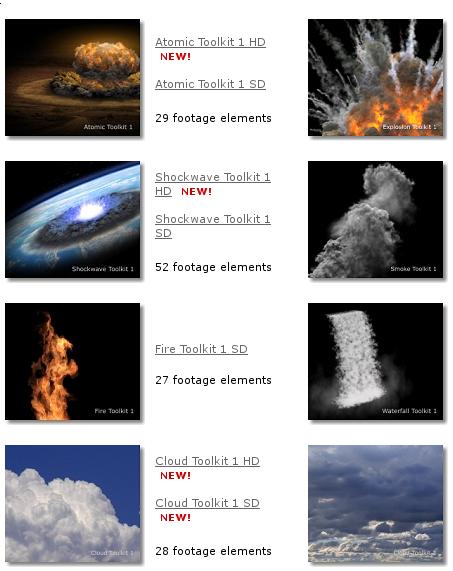
-
Europe and Canada’s new Digital Services Act
Read more: Europe and Canada’s new Digital Services ActLeading parties are now in charge of what constitute information.
-
Using Meta’s Llama 3 for your business
Read more: Using Meta’s Llama 3 for your businessMeta is the only Big Tech company committed to developing AI, particularly large language models, with an open-source approach.
There are 3 ways you can use Llama 3 for your business:
1- Llama 3 as a Service
Use Llama 3 from any cloud provider as a service. You pay by use, but the price is typically much cheaper than proprietary models like GPT-4 or Claude.
→ Use Llama 3 on Azure AI catalog:
https://techcommunity.microsoft.com/t5/ai-machine-learning-blog/introducing-meta-llama-3-models-on-azure-ai-model-catalog/ba-p/41171442- Self-Hosting
If you have GPU infrastructure (on-premises or cloud), you can run Llama 3 internally at your desired scale.
→ Deploy Llama 3 on Amazon SageMaker:
https://www.philschmid.de/sagemaker-llama33- Desktop (Offline)
Tools like Ollama allow you to run the small model offline on consumer hardware like current MacBooks.
→ Tutorial for Mac:
https://ollama.com/blog/llama3 -
Zach Arnold – 2020: Dear Hollywood: We Don’t Want to “Go Back to Normal.” Normal Wasn’t Working
Read more: Zach Arnold – 2020: Dear Hollywood: We Don’t Want to “Go Back to Normal.” Normal Wasn’t Workinghttps://optimizeyourself.me/dear-hollywood-normal-wasnt-working/
Hollywood’s pre-pandemic “normal” wasn’t sustainable or healthy, particularly for workers who faced long hours, poor work-life balance, and limited diversity. This article calls for the industry to use this post-pandemic period as a chance to reform and prioritize the well-being, creativity, and inclusivity of its workforce, rather than simply returning to old, harmful practices.
COLLECTIONS
| Featured AI
| Design And Composition
| Explore posts
POPULAR SEARCHES
unreal | pipeline | virtual production | free | learn | photoshop | 360 | macro | google | nvidia | resolution | open source | hdri | real-time | photography basics | nuke
FEATURED POSTS
Social Links
DISCLAIMER – Links and images on this website may be protected by the respective owners’ copyright. All data submitted by users through this site shall be treated as freely available to share.