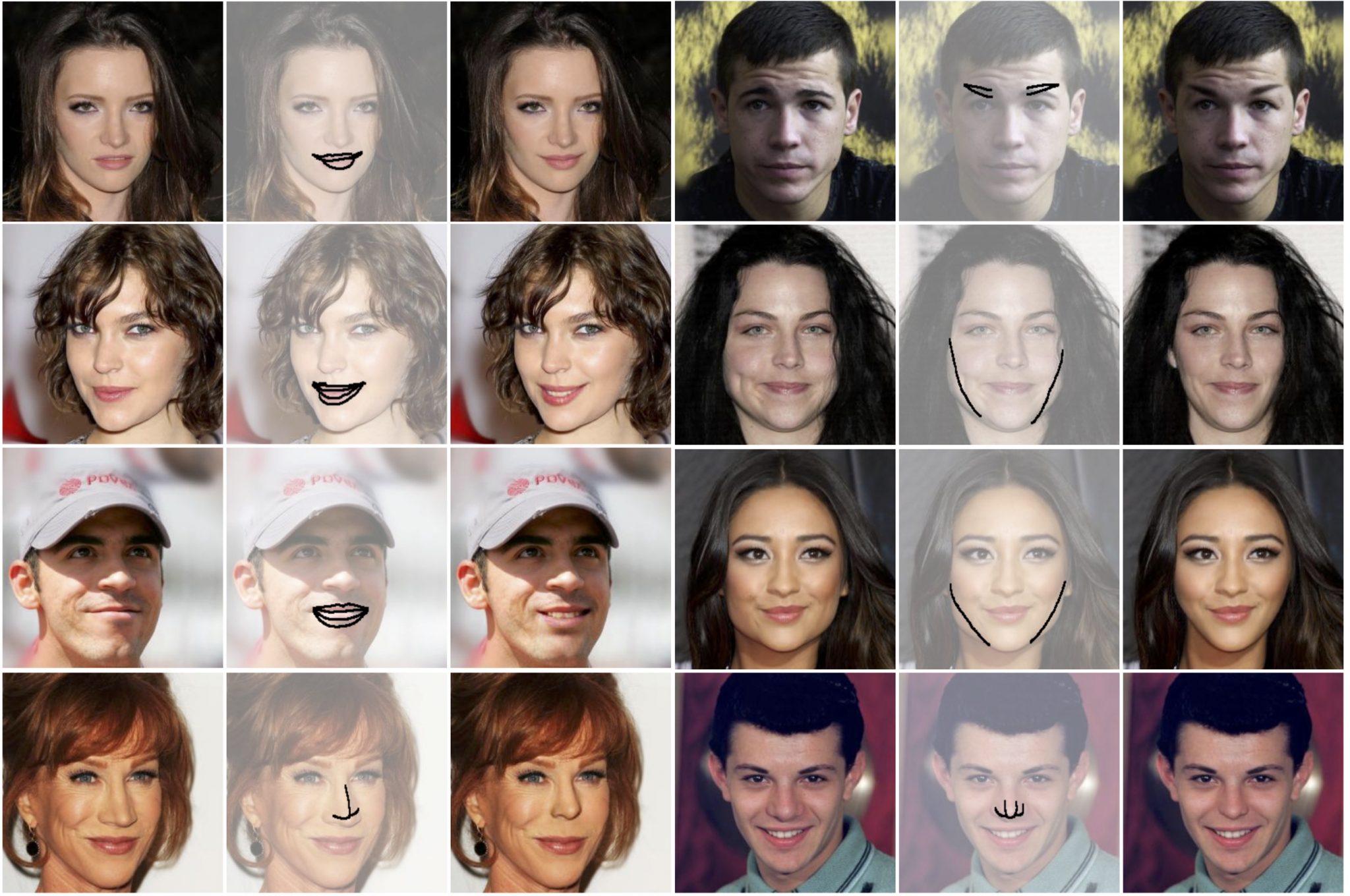3Dprinting (176) A.I. (761) animation (340) blender (197) colour (229) commercials (49) composition (152) cool (360) design (636) Featured (69) hardware (308) IOS (109) jokes (134) lighting (282) modeling (131) music (186) photogrammetry (178) photography (751) production (1254) python (87) quotes (491) reference (310) software (1336) trailers (297) ves (538) VR (219)
Category: software
-
Open Source OpenVDB Version 9.0.0 Available Now and Introduces GPU Support
First introduced in 2012, nowadays OpenVDB is commonly applied in simulation tools such as Houdini, EmberGen, Blender, and used in feature film production for creating realistic volumetric images. This format, however, lacks the GPUs support and can not be applied in games due to the considerable file size (on average at least a few Gigabytes) and computational effort required to render 3D volumes.
Volumetric data has numerous important applications in computer graphics and VFX production. It’s used for volume rendering, fluid simulation, fracture simulation, modeling with implicit surfaces, etc. However, this data is not so easy to work with. In most cases volumetric data is represented on spatially uniform, regular 3D grids. Although dense regular grids are convenient for several reasons, they have one major drawback – their memory footprint grows cubically with respect to grid resolution.
OpenVDB format, developed by DreamWorksAnimation, partially solves this issue by storing voxel data in a tree-like data structure that allows the creation of sparse volumes. The beauty behind this system is that it completely ignores empty cells, which drastically decreases memory and disk usage, simultaneously making the rendering of volumes much faster.
www.aswf.io/blog/project-update-openvdb-version-9-0-0-available-now-introduces-gpu-support/
github.com/AcademySoftwareFoundation/openvdb/releases/tag/v9.0.0
-
Open source resources for down sampling point cloud meshes
MeshLab
www.heritagedoc.pt/doc/Meshlab_Tutorial_iitd.pdfInstant Meshes
www.blendernation.com/2015/11/16/instant-meshes-a-free-qaud-based-autoretopology-program/github.com/wjakob/instant-meshes
igl.ethz.ch/projects/instant-meshes/
Open3D
www.open3d.org/docs/release/index.html
www.open3d.org/docs/release/tutorial/geometry/pointcloud.htmlPoint Cloud Utils
awesomeopensource.com/project/fwilliams/point-cloud-utilsMathWorks pcdownsample
www.mathworks.com/help/vision/ref/pcdownsample.htmlNot Open Source
Various software
cmacvfx.com/how-to-decimate-lidar-or-photogrammetry/ -
Floating point precision and errors in 3D production
https://blog.demofox.org/2017/11/21/floating-point-precision
https://www.h-schmidt.net/FloatConverter/IEEE754.html
The challenge with precision limits in production is tightly connected to the context of the assets, camera and procedural requirements the render scene needs to support.
For example a far away camera chasing a plane may not reveal issues that the same scene may show with a far away camera’s closeup of a displaced water drop on the plane’s windshield.
This is a rough example, but it helps putting things in perspective.Always best testing for specific patterns or targets within a given setup.
-
Plex – an open source Visual Effects, Animation and Games pipeline
www.alexanderrichtertd.com/post/plex-open-source-pipeline
Environments
– OS: Windows | Linux | Mac
– Software: Maya 2020+ | Houdini 15+ | 3ds Max 2020+ | Nuke 12+ | …
– Renderer: Arnold | RenderMan | Mantra | V-Ray | …Project Features
– Visual Effects, Animation & Game production management system
– file & folder management (settings | create | save | load | publish)
– flexible, portable, multi functional project environment
– additional libraries (api | img | user | shot)
– workflow tracking & reporting
– user-pipeline integration
– SSTP (simple | smart | transparent | performant)Pipeline Features
Layered Pipeline
– create a company pipeline
– add a project pipeline
– test and develop in a personal environmentScripts
– desktop app
– save (+ publish) | load | create | render
– get, set and handle data | img | scripts
– template UI (user, report, help, accept, comment, color code)
– setup menu, shelf, toolbar, …Workflows and Charts
– naming conventions
– software pipeline
– folder structure (project & pipeline)Data and Helper
– project (resolution, fps …)
– user (name, task …)
– context (shot, task, comment …)
– environment variables (PROJECT_PATH …)
– additional librariesFeedback & Debug (+ advanced logging)
– inform user about processes
– debug like a king *bow* -
Arnold 7.0
docs.arnoldrenderer.com/display/A5ARP/7.0.0.0
Arnold 7.0.0.0 is a major feature release adding Intel®’s Open Image Denoise, better denoising quality overall, important scalability improvements on GPU, and better performance and interactivity. We also introduce important API changes, such as the ability to render several scenes within the same process, and shaders now supporting multiple outputs.
-
Corza – Procedural Rock/Mountain Shader in Blender
https://www.facebook.com/coreycorza/videos/1017363692395438
https://www.facebook.com/coreycorza/videos/232219838955272
COLLECTIONS
| Featured AI
| Design And Composition
| Explore posts
POPULAR SEARCHES
unreal | pipeline | virtual production | free | learn | photoshop | 360 | macro | google | nvidia | resolution | open source | hdri | real-time | photography basics | nuke
FEATURED POSTS
-
Gamma correction
-
Ross Pettit on The Agile Manager – How tech firms went for prioritizing cash flow instead of talent
-
The Perils of Technical Debt – Understanding Its Impact on Security, Usability, and Stability
-
The CG Career YouTube channel is live!
-
What’s the Difference Between Ray Casting, Ray Tracing, Path Tracing and Rasterization? Physical light tracing…
-
Methods for creating motion blur in Stop motion
-
Top 3D Printing Website Resources
-
Advanced Computer Vision with Python OpenCV and Mediapipe
Social Links
DISCLAIMER – Links and images on this website may be protected by the respective owners’ copyright. All data submitted by users through this site shall be treated as freely available to share.