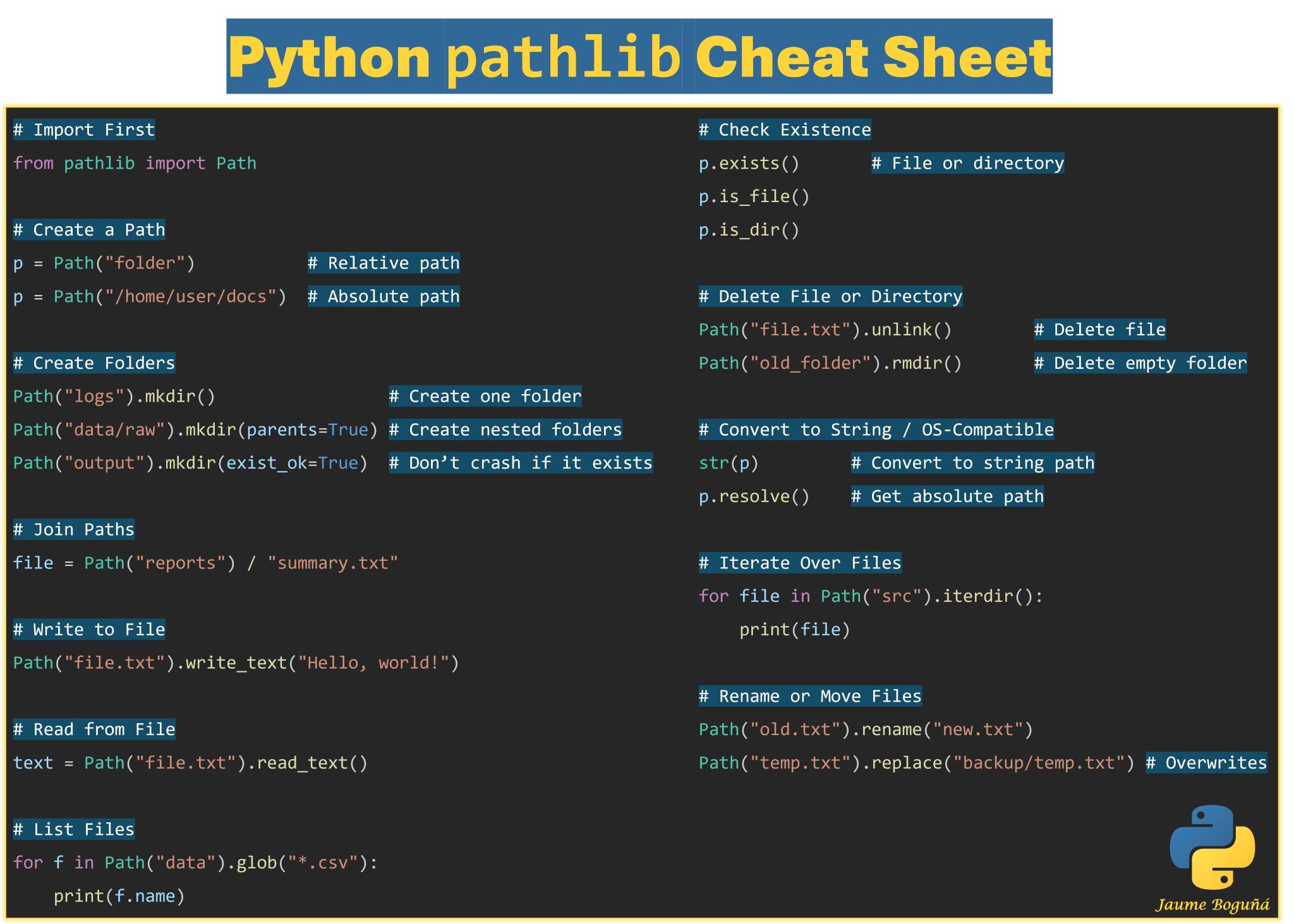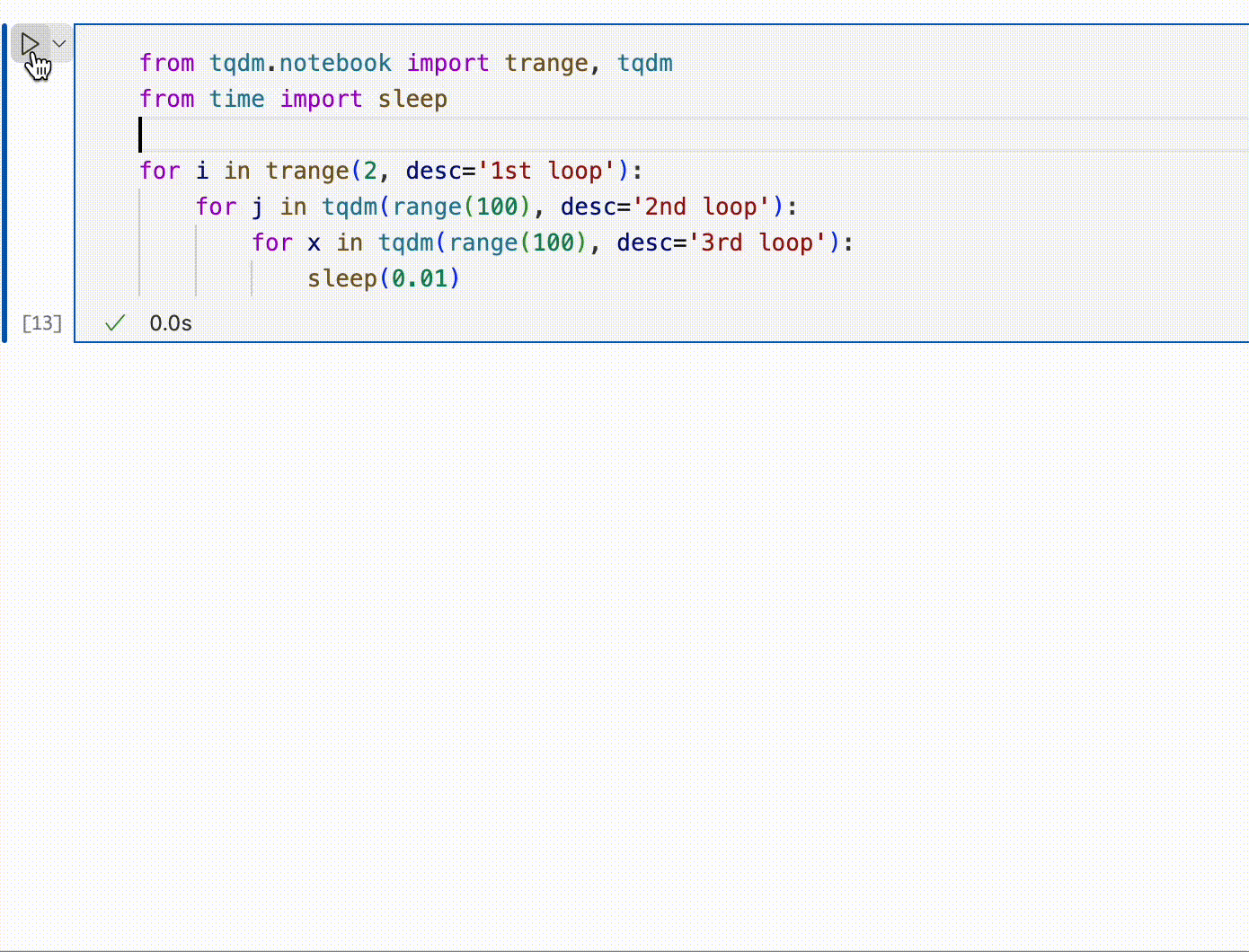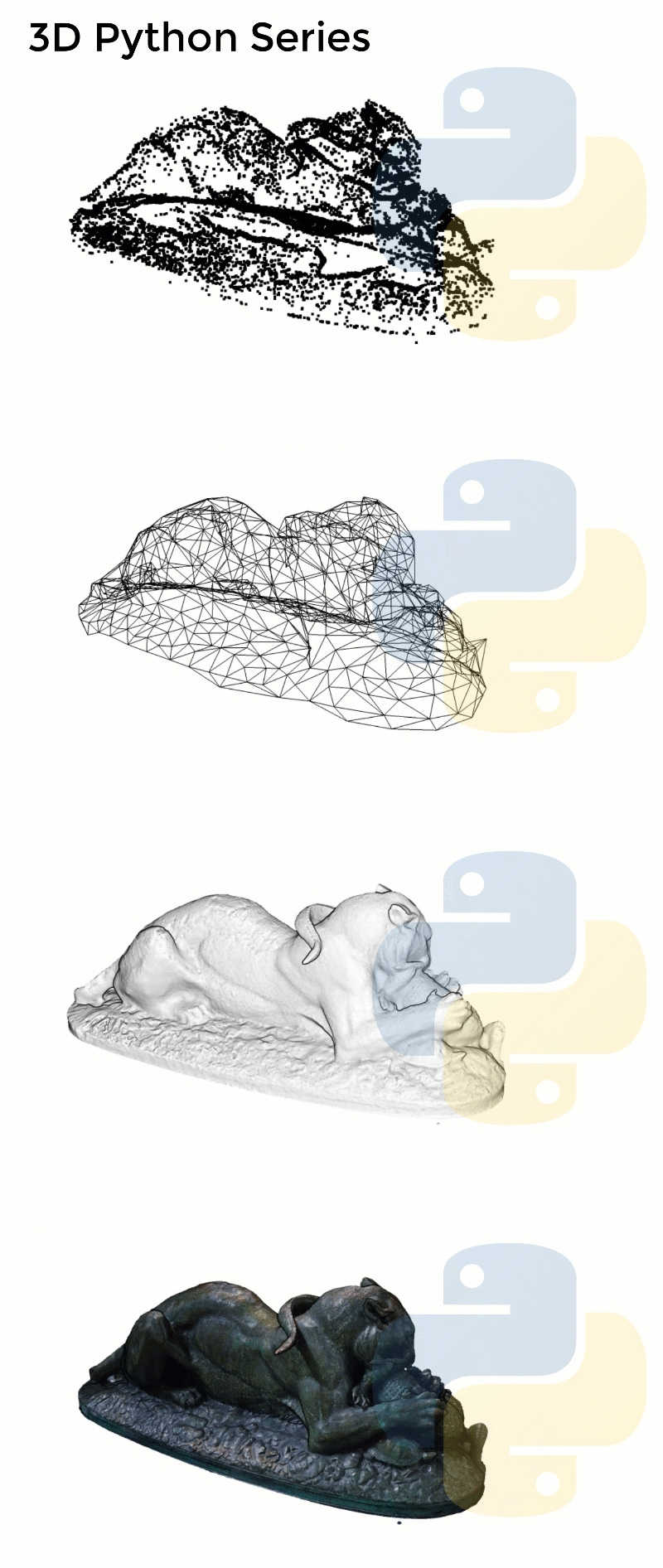https://developers.shotgridsoftware.com/python-api/





3Dprinting (178) A.I. (831) animation (348) blender (206) colour (233) commercials (52) composition (152) cool (361) design (646) Featured (79) hardware (311) IOS (109) jokes (138) lighting (288) modeling (143) music (186) photogrammetry (189) photography (754) production (1286) python (91) quotes (496) reference (313) software (1350) trailers (305) ves (549) VR (221)
Category: python
-
Python Windows environment requirements vs apps and custom venv installs

Think of Python like a big toolkit of tools (the interpreter and all its libraries). On Windows, you need to install that toolkit in one place so the operating system knows “Here’s where Python lives.” Once that’s in place, each application can make its own little copy of the toolkit (a venv) to keep its dependencies separate. Here’s why this setup is necessary:
(more…) -
NVIDIA Adds Native Python Support to CUDA
https://thenewstack.io/nvidia-finally-adds-native-python-support-to-cuda
https://nvidia.github.io/cuda-python/latest

Check your Cuda version, it will be the release version here:
>>> nvcc --version nvcc: NVIDIA (R) Cuda compiler driver Copyright (c) 2005-2024 NVIDIA Corporation Built on Wed_Apr_17_19:36:51_Pacific_Daylight_Time_2024 Cuda compilation tools, release 12.5, V12.5.40 Build cuda_12.5.r12.5/compiler.34177558_0or from here:
>>> nvidia-smi Mon Jun 16 12:35:20 2025 +-----------------------------------------------------------------------------------------+ | NVIDIA-SMI 555.85 Driver Version: 555.85 CUDA Version: 12.5 | |-----------------------------------------+------------------------+----------------------+ -
Mamba and MicroMamba – A free, open source general software package managers for any kind of software and all operating systems
https://mamba.readthedocs.io/en/latest/user_guide/micromamba.html
https://mamba.readthedocs.io/en/latest/installation/micromamba-installation.html
https://micro.mamba.pm/api/micromamba/win-64/latest
https://prefix.dev/docs/mamba/overview
With mamba, it’s easy to set up
software environments. A software environment is simply a set of different libraries, applications and their dependencies. The power of environments is that they can co-exist: you can easily have an environment called py27 for Python 2.7 and one called py310 for Python 3.10, so that multiple of your projects with different requirements have their dedicated environments. This is similar to “containers” and images. However, mamba makes it easy to add, update or remove software from the environments.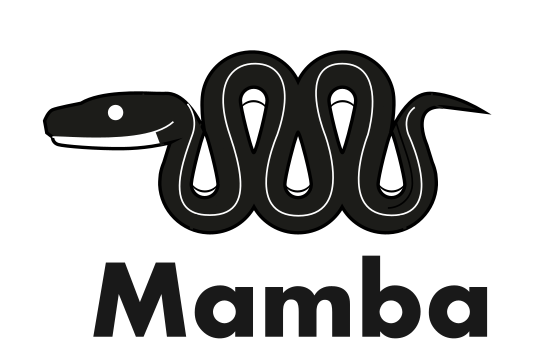
Download the latest executable from https://micro.mamba.pm/api/micromamba/win-64/latest
You can install it or just run the executable to create a python environment under Windows:
micromamba.exe create -n myenv python=3.10This will create a myenv allocation under:
C:\Users\<USERNAME>\AppData\Roaming\mamba\envs\myenv
Once the environment is created, activate it with:micromamba activate myenvOr to execute a single command in this environment, use:
micromamba run -n myenv mycommandNOTE if you get an error such as:
critical libmamba Shell not initialized 'micromamba' is running as a subprocess and can't modify the parent shell. Thus you must initialize your shell before using activate and deactivate.The error means your shell hasn’t been hooked for Micromamba activation, so
micromamba activatecan’t modify the parentcmd.exeprocess.
To solve this:
1- set an environment variable for mamba to point to where the install is, ie:setx MAMBA_ROOT_PREFIX "H:\AppData\Roaming\mamba"This may not be needed, but to check if your full install worked, from a command prompt enter: set
You will likely see something like:
MAMBA_BAT=C:\Users\<USER_NAME>.local\share\mamba\condabin\micromamba.bat
MAMBA_EXE=C:\SOFTWARE\MicroMamba\Library\bin\micromamba.exe
These are defined by your micromamba.bat install under:
C:\Users\<USER_NAME>\.local\share\mamba\condabin
Inside this file, there is a pointer to where micromamba is running from:@REM Copyright (C) 2012 Anaconda, Inc @REM SPDX-License-Identifier: BSD-3-Clause @REM Replaced by mamba executable with the MAMBA_EXE and MAMBA_ROOT_PREFIX variable pointing @REM to the correct locations. @SET "MAMBA_EXE=M:\SOFTWARE\MicroMamba\Library\bin\micromamba.exe" @SET "MAMBA_ROOT_PREFIX=C:\Users\YOURNAME\.local\share\mamba" @IF [%1]==[activate] "%~dp0_micromamba_activate" %* @IF [%1]==[deactivate] "%~dp0_micromamba_activate" %* @CALL "%MAMBA_EXE%" %* @IF %errorlevel% NEQ 0 EXIT /B %errorlevel% @IF [%1]==[install] "%~dp0_micromamba_activate" reactivate @IF [%1]==[update] "%~dp0_micromamba_activate" reactivate @IF [%1]==[upgrade] "%~dp0_micromamba_activate" reactivate @IF [%1]==[remove] "%~dp0_micromamba_activate" reactivate @IF [%1]==[uninstall] "%~dp0_micromamba_activate" reactivate @IF [%1]==[self-update] @CALL DEL /f %MAMBA_EXE%.bkup @EXIT /B %errorlevel%
2- start a new shell and activate that env variable:micromamba shell init --shell cmd.exeThat should allow to run the venv as needed.
To add a Windows shortcut to launching the micromamba environment:
C:\Windows\System32\cmd.exe /K micromamba activate myenvThe taskbar files under windows are located here:
C:\Users\<USER_NAME>\AppData\Roaming\Microsoft\Internet Explorer\Quick Launch\User Pinned\TaskBaror
H:\AppData\Roaming\Microsoft\Internet Explorer\Quick Launch\User Pinned\TaskBar -
Niels Cautaerts – Python dependency management is a dumpster fire
https://nielscautaerts.xyz/python-dependency-management-is-a-dumpster-fire.html
For many modern programming languages, the associated tooling has the lock-file based dependency management mechanism baked in. For a great example, consider Rust’s Cargo.
(more…)
Not so with Python.
The default package manager for Python is pip. The default instruction to install a package is to runpip install package. Unfortunately, this imperative approach for creating your environment is entirely divorced from the versioning of your code. You very quickly end up in a situation where you have 100’s of packages installed. You no longer know which packages you explicitly asked to install, and which packages got installed because they were a transitive dependency. You no longer know which version of the code worked in which environment, and there is no way to roll back to an earlier version of your environment. Installing any new package could break your environment.
… -
Pyper – a flexible framework for concurrent and parallel data-processing in Python
Pyper is a flexible framework for concurrent and parallel data-processing, based on functional programming patterns.
https://github.com/pyper-dev/pyper
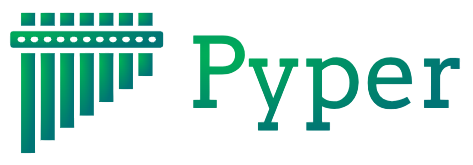
-
GIL To Become Optional in Python 3.13
GIL or Global Interpreter Lock can be disabled in Python version 3.13. This is currently experimental.
What is GIL? It is a mechanism used by the CPython interpreter to ensure that only one thread executes the Python bytecode at a time.
https://medium.com/@r_bilan/python-3-13-without-the-gil-a-game-changer-for-concurrency-5e035500f0da
Advantages of the GIL
- Simplicity of Implementation: The GIL simplifies memory management in CPython by preventing concurrent access to Python objects, which can help avoid race conditions and other threading issues.
- Ease of Use for Single-Threaded Programs: For applications that are single-threaded, the GIL eliminates the overhead associated with managing thread safety, allowing for straightforward and efficient code execution.
- Compatibility with C Extensions: The GIL allows C extensions to operate without needing to implement complex threading models, which simplifies the development of Python extensions that interface with C libraries.
- Performance for I/O-Bound Tasks: In I/O-bound applications, the GIL does not significantly hinder performance since threads can be switched out during I/O operations, allowing other threads to run.
Disadvantages of the GIL
- Limited Multithreading Performance: The GIL can severely restrict the performance of CPU-bound multithreaded applications, as it only allows one thread to execute Python bytecode at a time, leading to underutilization of multicore processors.
- Thread Management Complexity: Although the GIL simplifies memory management, it can complicate the design of concurrent applications, forcing developers to carefully manage threading issues or use multiprocessing instead.
- Hindrance to Parallel Processing: With the GIL enabled, achieving true parallelism in Python applications is challenging, making it difficult for developers to leverage multicore architectures effectively.
- Inefficiency in Context Switching: Frequent context switching due to the GIL can introduce overhead, especially in applications with many threads, leading to performance degradation.
https://geekpython.in/gil-become-optional-in-python
-
OpenCV Python for Computer Vision
-
How to Build and Code Anything Extremely Quickly
https://learnhowtolearn.org/how-to-build-extremely-quickly
This article presents a method called “outline speedrunning” to accelerate project completion. This approach involves recursively outlining tasks and filling them in rapidly, delaying perfection until the end.
Outlining is essential for planning and executing projects efficiently. The outline speedrunning method boosts productivity by focusing on rapid task completion and deferring perfection, leading to improved outcomes and reduced stress.
Methodology
- Outline Creation: Develop an initial outline and recursively break it into smaller tasks.
- Speedrunning: Quickly fill in tasks without perfecting.
- Finalization: Once the project is complete, refine and perfect details.
Coding Applications
- Writing: Speeds up document creation by drafting outlines and filling them in rapidly.
- Programming: Enhances coding efficiency by breaking down functions and implementing components quickly.
-
Python – The Black code style formatting
https://black.readthedocs.io/en/stable/the_black_code_style/current_style.html
The Black code style guide emphasizes consistency, readability, and minimizing diffs in Python code. Key formatting rules include ignoring previous formatting, preferring double quotes, adding trailing commas, and wrapping lines to fit within 88 characters. Black standardizes whitespace usage, avoids unnecessary vertical space, and ensures uniform handling of parentheses, comments, and numeric literals. The formatter also aligns with PEP 8 and PEP 257 standards, and provides options to adjust line length and skip string normalization for specific projects.
-
The Three Laws of Software Code Complexity
https://maheshba.bitbucket.io/blog/2024/05/08/2024-ThreeLaws.html
- A well-designed system will degrade into a badly designed system over time.
- Complexity is a Moat (filled by Leaky Abstractions).
- There is no fundamental upper limit on Software Complexity.
-
Lisa Tagliaferri – 3 Python Machine Learning Projects
A Compilation of 3 Python Machine Learning Projects
- How To Build a Machine Learning Classifier in Python with Scikit-learn
- How To Build a Neural Network to Recognize Handwritten Digits with
TensorFlow - Bias-Variance for Deep Reinforcement Learning: How To Build a Bot for Atari with openAI gym
COLLECTIONS
| Featured AI
| Design And Composition
| Explore posts
POPULAR SEARCHES
unreal | pipeline | virtual production | free | learn | photoshop | 360 | macro | google | nvidia | resolution | open source | hdri | real-time | photography basics | nuke
FEATURED POSTS
-
Types of Film Lights and their efficiency – CRI, Color Temperature and Luminous Efficacy
-
JavaScript how-to free resources
-
Ross Pettit on The Agile Manager – How tech firms went for prioritizing cash flow instead of talent
-
Top 3D Printing Website Resources
-
What the Boeing 737 MAX’s crashes can teach us about production business – the effects of commoditisation
-
ComfyUI FLOAT – A container for FLOAT Generative Motion Latent Flow Matching for Audio-driven Talking Portrait – lip sync
-
Photography basics: Production Rendering Resolution Charts
-
4dv.ai – Remote Interactive 3D Holographic Presentation Technology and System running on the PlayCanvas engine
Social Links
DISCLAIMER – Links and images on this website may be protected by the respective owners’ copyright. All data submitted by users through this site shall be treated as freely available to share.