




3Dprinting (175) A.I. (747) animation (339) blender (197) colour (229) commercials (49) composition (152) cool (359) design (635) Featured (68) hardware (307) IOS (109) jokes (134) lighting (282) modeling (127) music (185) photogrammetry (177) photography (751) production (1252) python (86) quotes (486) reference (310) software (1335) trailers (296) ves (537) VR (219)
Category: production
-
The ONLY Modeling Tools You Need To Make ANYTHING in Blender
HardOps & Box Cutter (Blender Bros)
https://blendermarket.com/products/hard-ops–boxcutter-ultimate-bundle
ND
https://hugemenace.gumroad.com/l/nd-blender-addon
Engraver
https://johnniewooker.gumroad.com/l/qOyVO
Bool Tool add on
KitOps
https://chippwalters.gumroad.com/l/kitops
Screws and Bolts package for KitOps
https://masterxeon1001.gumroad.com/l/hopsclassicinserts
Recommended workflow when working with most basic inserts;
- Make a simple base mesh (could be a cube or a little bit flatter),
- Add a bevel-modifier. Start with width: 0.015, Segments 4 or 5, Limit Method; Angle, Angle: 30 degrees.
- Shade Smooth (Z) and in Object Data tab in the Properties panel: Autosmooth
- If you have a build with the Normal Weight Modifier, that does some magic sometimes.
- Right after using an insert (not yet applied), move the Boolean modifier before the bevel modifier. (Bevel modifier is always last).
- All you have to do now is: place insert > move modifier > place insert > move modifier etc.
KitOps VP Display Add on
MeshMachine (Blender Bros)
https://www.blendermarket.com/products/meshmachine
-
DDS textures – DirectDraw Surface container file format
The DirectDraw Surface container file format (uses the filename extension DDS), is a Microsoft format for storing data compressed with the previously proprietary S3 Texture Compression (S3TC) algorithm, which can be decompressed in hardware by GPUs. This makes the format useful for storing graphical textures and cubic environment maps as a data file, both compressed and uncompressed.
en.wikipedia.org/wiki/DirectDraw_Surface
The DDS format was developed by Microsoft to be used with the DirectX SDK for the development of real-time rendering applications, particularly 3D games. The format is primarily used to store model textures, mipmap levels, and cubemaps in 3D video games.
-
Alex McDowell’s mandala for non-linear virtual production
spring2013animationseminar.wordpress.com/2013/03/16/march-27-alex-mcdowell/
www.rinascimentodigitale.it/transmedia.html
“I think that it’s important now for people coming into the entertainment or pop culture business to know that all bets are off, … We don’t necessarily know that film making as we know it will exist in few years.
We don’t know that gaming is going to look the way it (now) looks or TV is going to look the way it looks. There is no doubt that there is convergence happening through these various media”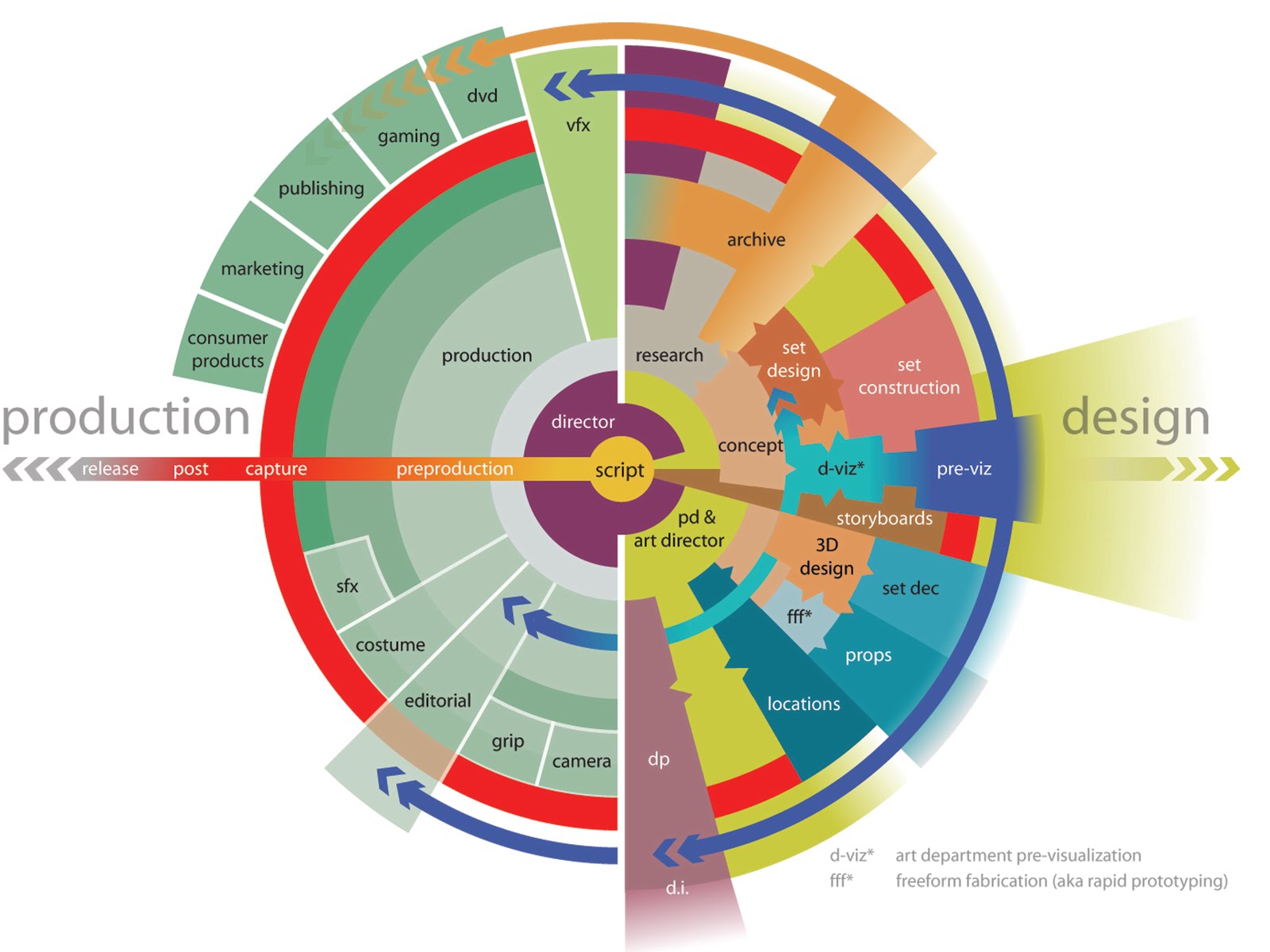
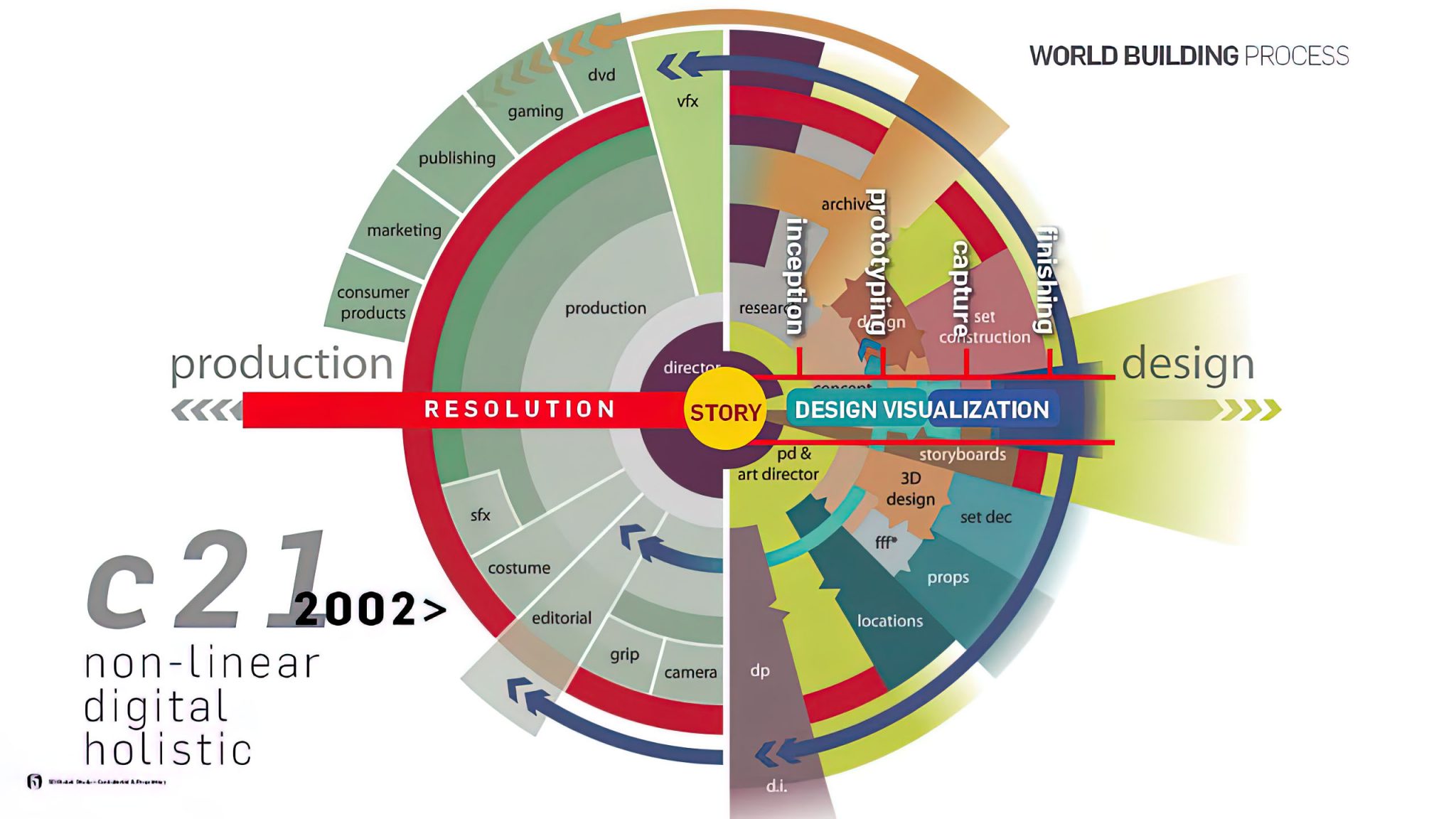
-
Erik Winquist – The Definitive Weta Digital Guide to IBL hdri capture
www.fxguide.com/fxfeatured/the-definitive-weta-digital-guide-to-ibl
Notes:
- Camera type: full frame with exposure bracketing and an 8mm circular fish eye lens.
- Bracketing: 7 exposures at 2 stops increments.
- Tripod: supporting 120 degrees locked offsets
- Camera angle: should point up 7.5 degrees for better sky or upper dome coverage.
- Camera focus: set and tape locked to manual
- Start shooting looking towards the sun direction with and without the ND3 filter; The other angles will not require the ND3 filter.
- Documenting shooting with a slate (measure distance to slate, day, location, camera info, camera temperature, camera position)
NOTE: The goal is to clean the initial individual brackets before or at merging time as much as possible.
This means:- keeping original shooting metadata
- de-fringing
- removing aberration (through camera lens data or automatically)
- at 32 bit
- in ACEScg (or ACES) wherever possible
-
Open source resources for down sampling point cloud meshes
MeshLab
www.heritagedoc.pt/doc/Meshlab_Tutorial_iitd.pdfInstant Meshes
www.blendernation.com/2015/11/16/instant-meshes-a-free-qaud-based-autoretopology-program/github.com/wjakob/instant-meshes
igl.ethz.ch/projects/instant-meshes/
Open3D
www.open3d.org/docs/release/index.html
www.open3d.org/docs/release/tutorial/geometry/pointcloud.htmlPoint Cloud Utils
awesomeopensource.com/project/fwilliams/point-cloud-utilsMathWorks pcdownsample
www.mathworks.com/help/vision/ref/pcdownsample.htmlNot Open Source
Various software
cmacvfx.com/how-to-decimate-lidar-or-photogrammetry/ -
Floating point precision and errors in 3D production
https://blog.demofox.org/2017/11/21/floating-point-precision
https://www.h-schmidt.net/FloatConverter/IEEE754.html
The challenge with precision limits in production is tightly connected to the context of the assets, camera and procedural requirements the render scene needs to support.
For example a far away camera chasing a plane may not reveal issues that the same scene may show with a far away camera’s closeup of a displaced water drop on the plane’s windshield.
This is a rough example, but it helps putting things in perspective.Always best testing for specific patterns or targets within a given setup.
-
Plex – an open source Visual Effects, Animation and Games pipeline
www.alexanderrichtertd.com/post/plex-open-source-pipeline
Environments
– OS: Windows | Linux | Mac
– Software: Maya 2020+ | Houdini 15+ | 3ds Max 2020+ | Nuke 12+ | …
– Renderer: Arnold | RenderMan | Mantra | V-Ray | …Project Features
– Visual Effects, Animation & Game production management system
– file & folder management (settings | create | save | load | publish)
– flexible, portable, multi functional project environment
– additional libraries (api | img | user | shot)
– workflow tracking & reporting
– user-pipeline integration
– SSTP (simple | smart | transparent | performant)Pipeline Features
Layered Pipeline
– create a company pipeline
– add a project pipeline
– test and develop in a personal environmentScripts
– desktop app
– save (+ publish) | load | create | render
– get, set and handle data | img | scripts
– template UI (user, report, help, accept, comment, color code)
– setup menu, shelf, toolbar, …Workflows and Charts
– naming conventions
– software pipeline
– folder structure (project & pipeline)Data and Helper
– project (resolution, fps …)
– user (name, task …)
– context (shot, task, comment …)
– environment variables (PROJECT_PATH …)
– additional librariesFeedback & Debug (+ advanced logging)
– inform user about processes
– debug like a king *bow* -
Corza – Procedural Rock/Mountain Shader in Blender
https://www.facebook.com/coreycorza/videos/1017363692395438
https://www.facebook.com/coreycorza/videos/232219838955272
-
Weta Digital and SideFX Bringing Houdini to the Cloud with WetaH
www.awn.com/news/weta-digital-and-sidefx-bringing-houdini-cloud
New WetaH collaboration marks leading VFX company’s second move to integrate top commercial and proprietary applications in a single cloud-based service.
COLLECTIONS
| Featured AI
| Design And Composition
| Explore posts
POPULAR SEARCHES
unreal | pipeline | virtual production | free | learn | photoshop | 360 | macro | google | nvidia | resolution | open source | hdri | real-time | photography basics | nuke
FEATURED POSTS
-
Web vs Printing or digital RGB vs CMYK
-
NVidia – High-Fidelity 3D Mesh Generation at Scale with Meshtron
-
Convert 2D Images to 3D Models
-
Ethan Roffler interviews CG Supervisor Daniele Tosti
-
GretagMacbeth Color Checker Numeric Values and Middle Gray
-
Kling 1.6 and competitors – advanced tests and comparisons
-
Mastering The Art Of Photography – PixelSham.com Photography Basics
-
How does Stable Diffusion work?
Social Links
DISCLAIMER – Links and images on this website may be protected by the respective owners’ copyright. All data submitted by users through this site shall be treated as freely available to share.
