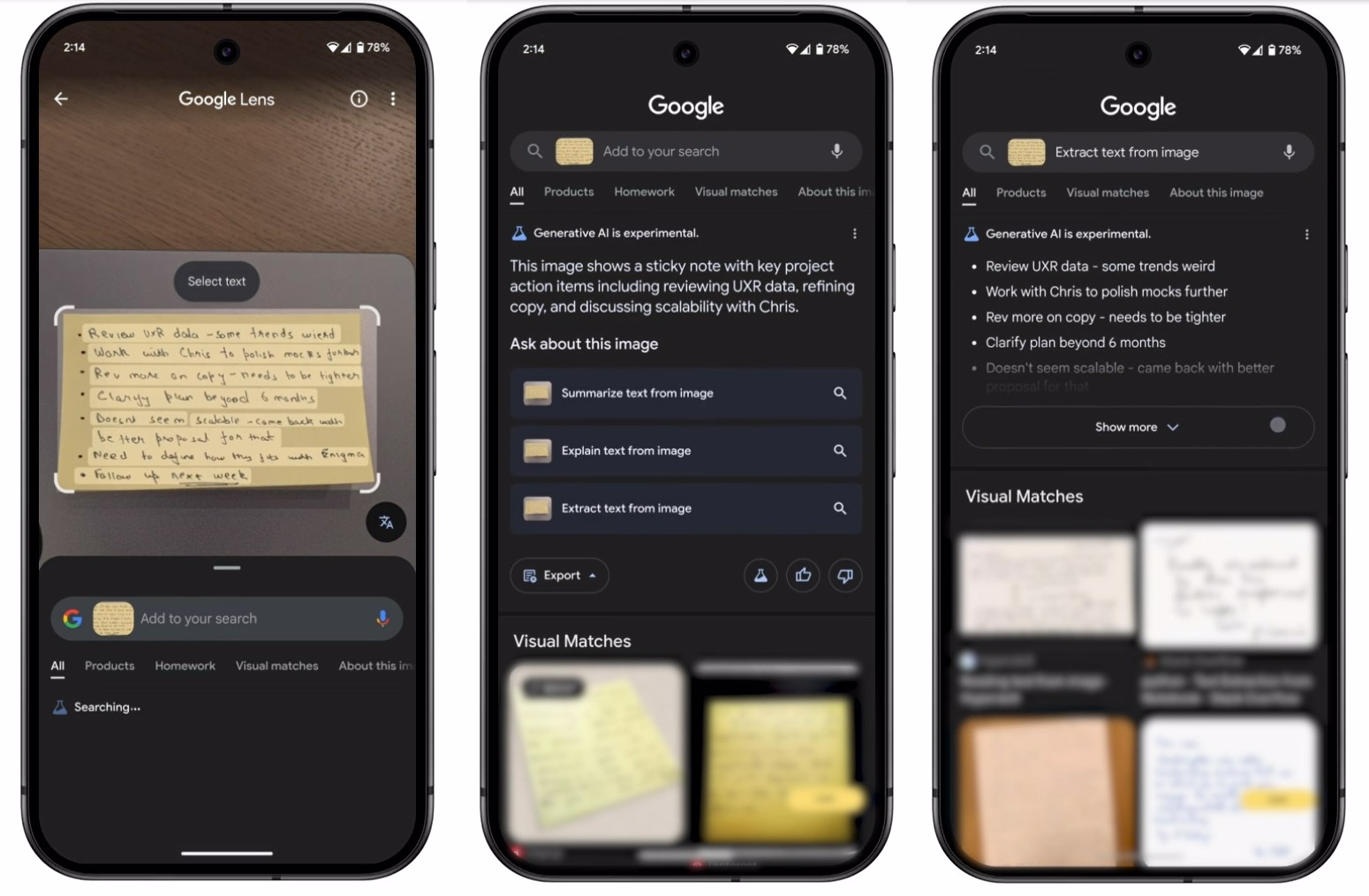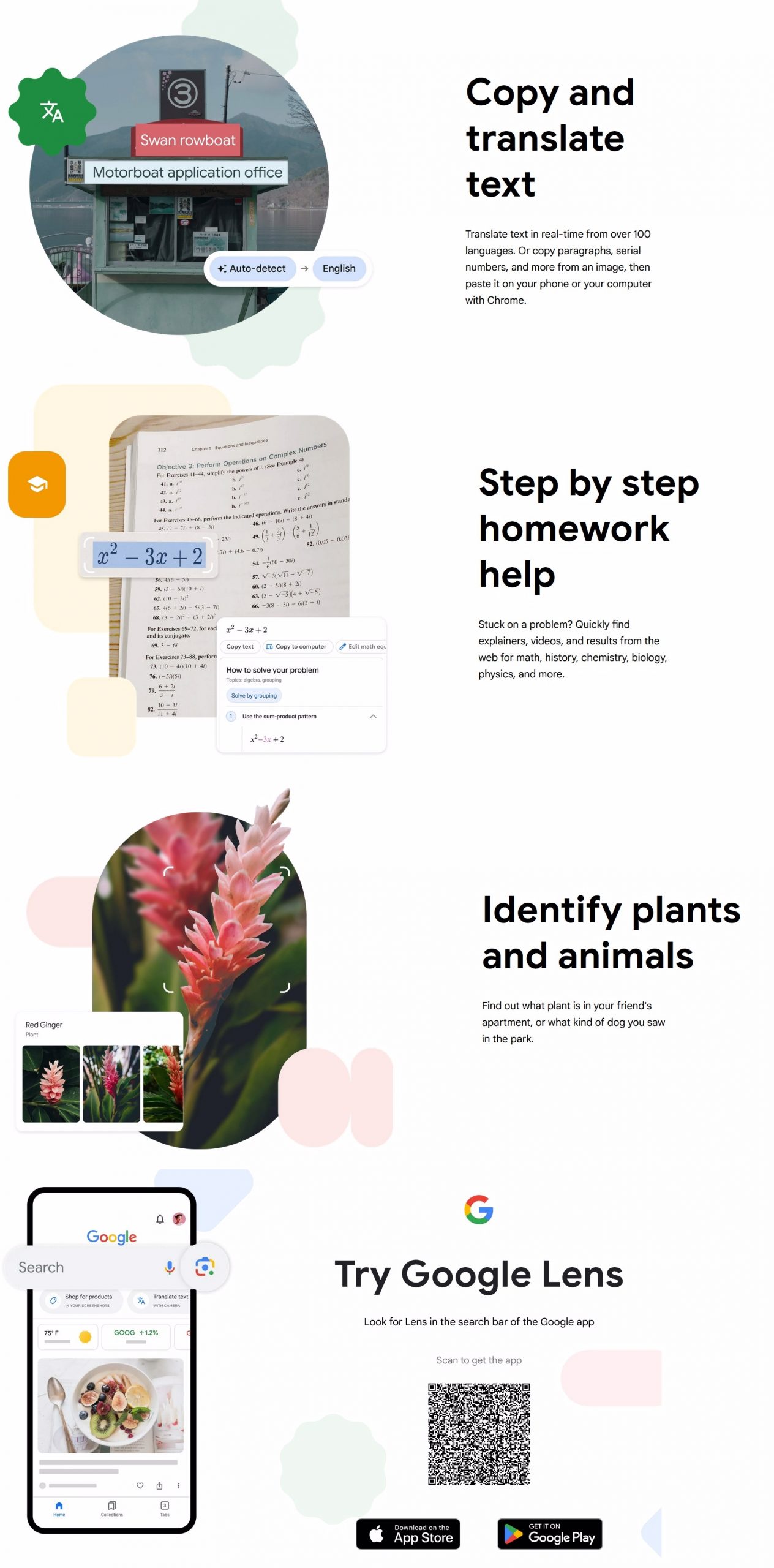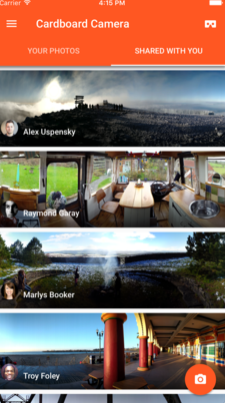3Dprinting (175) A.I. (751) animation (339) blender (197) colour (229) commercials (49) composition (152) cool (360) design (636) Featured (69) hardware (308) IOS (109) jokes (134) lighting (282) modeling (127) music (186) photogrammetry (177) photography (751) production (1252) python (87) quotes (490) reference (310) software (1336) trailers (296) ves (538) VR (219)
Category: IOS
-
How to View Apple’s Spatial Videos
https://blog.frame.io/2024/02/01/how-to-capture-and-view-vision-pro-spatial-video/
Apple’s Immersive Videos format is a special container for 3D or “spatial” video. You can capture spatial video to this format either by using the Vision Pro as a head-mounted camera, or with an iPhone 15 Pro or 15 Pro Max. The headset offers better capture because its cameras are more optimized for 3D, resulting in higher resolution and improved depth effects.
While the iPhone wasn’t designed specifically as a 3D camera, it can use its primary and ultrawide cameras in landscape orientation simultaneously, allowing it to capture spatial video—as long as you hold it horizontally. Computational photography is used to compensate for the lens differences, and the output is two separate 1080p, 30fps videos that capture a 180-degree field of view.
These spatial videos are stored using the MV-HEVC (Multi-View High-Efficiency Video Coding) format, which uses H.265 compression to crunch this down to approximately 130MB per minute, including spatial audio. Unlike conventional stereoscopic formats—which combine the two views into a flattened video file that’s either side-by-side or top/bottom—these spatial videos are stored as discrete tracks within the file container.
Spatialify is an iOS app designed to view and convert various 3D formats. It also works well on Mac OS, as long as your Mac has an Apple Silicon CPU. And it supports MV-HEVC, so you’ll be all set. It’s just $4.99, a genuine bargain considering what it does. Find Spatialify here.
-
Blackmagic Camera Introducing Digital Film for iPhone!
https://www.blackmagicdesign.com/ca/products/blackmagiccamera
You can adjust settings such as frame rate, shutter angle, white balance and ISO all in a single tap. Or, record directly to Blackmagic Cloud in industry standard 10-bit Apple ProRes files up to 4K! Recording to Blackmagic Cloud Storage lets you collaborate on DaVinci Resolve projects with editors anywhere in the world, all at the same time!
-
Unity3D – open letter on runtime fees
https://blog.unity.com/news/open-letter-on-runtime-fee
To our community:
I’m Marc Whitten, and I lead Unity Create which includes the Unity engine and editor teams.
I want to start with this: I am sorry.
We should have spoken with more of you and we should have incorporated more of your feedback before announcing our new Runtime Fee policy. Our goal with this policy is to ensure we can continue to support you today and tomorrow, and keep deeply investing in our game engine.
You are what makes Unity great, and we know we need to listen, and work hard to earn your trust. We have heard your concerns, and we are making changes in the policy we announced to address them.
Our Unity Personal plan will remain free and there will be no Runtime Fee for games built on Unity Personal. We will be increasing the cap from $100,000 to $200,000 and we will remove the requirement to use the Made with Unity splash screen.
No game with less than $1 million in trailing 12-month revenue will be subject to the fee.
For those creators on Unity Pro and Unity Enterprise, we are also making changes based on your feedback.
The Runtime Fee policy will only apply beginning with the next LTS version of Unity shipping in 2024 and beyond. Your games that are currently shipped and the projects you are currently working on will not be included – unless you choose to upgrade them to this new version of Unity.
We will make sure that you can stay on the terms applicable for the version of Unity editor you are using – as long as you keep using that version.
For games that are subject to the runtime fee, we are giving you a choice of either a 2.5% revenue share or the calculated amount based on the number of new people engaging with your game each month. Both of these numbers are self-reported from data you already have available. You will always be billed the lesser amount.
We want to continue to build the best engine for creators. We truly love this industry and you are the reason why.
I’d like to invite you to join me for a live fireside chat hosted by Jason Weimann today at 4:00 pm ET/1:00 pm PT, where I will do my best to answer your questions. In the meantime, here are some more details.*
Thank you for caring as deeply as you do, and thank you for giving us hard feedback.
Marc Whitten
On September 18, Unity Software held an all-hands meeting to discuss the rollout of per-install fees. The recording was reviewed by Bloomberg, which said the company is ready to backtrack on major aspects of its new pricing policy.
The changes are yet to be approved, but here are the first details:
➡ Unity plans to limit fees to 4% for games making over $1 million
➡ Instead of lifetime installs, the company intends to only count installs generated after January 1, 2024 (so the thresholds announced last week won’t be retroactive);
➡ Unity won’t reportedly track installs using its proprietary tools, instead relying on self-reported data from developers.During the meeting on Monday, Unity CEO John Riccitiello noted that the new policy is “designed to generate more revenue from the company’s biggest customers and that more than 90% of Unity users won’t be affected.” When asked by several employees how the company would regain the trust of developers, execs said they will have to “show, not tell.”
David Helgason, founder of Unity and its former CEO (he is currently on the board), also commented on the controversy around the pricing changes. In a Facebook post (spotted by GamesBeat), he said “we f*cked up on many levels,” adding that the announcement of the new business model “missed a bunch of important “corner” cases, and in central ways ended up as the opposite of what it was supposed to be. […] Now to try again, and try harder,” Helgason wrote. “I am provisionally optimistic about the progress. So sorry about this mess.”
RESPONSES
Unilaterally removing Terms Of Services and making them retroactive is a HUGE loss of trust in Unity’s executive and management team. There is no going back there, no matter if they patch this mess. Using Unity moving forward will just be a gamble.
4% doesn’t change anything. It does not fix any of the problems that have been raised, and asked repeatedly. Install bombing still not addressed. So many “corner cases” still not addressed, especially in the mobile space.
To little to late tbh it’s a systematic problem with the ceo being so out of touch that it’s going to happen again. Remember this was a man who wanted a dollar per battlefield player revive
Mega Crit said Unity’s decision was “not only harmful in a myriad of ways” but was also “a violation of trust”, and pointed to Unity’s removal of its Terms of Service from GitHub, where changes can be easily tracked.
-
Simulon – a Hollywood production studio app in the hands of an independent creator with access to consumer hardware, LDRi to HDRi through ML
Divesh Naidoo: The video below was made with a live in-camera preview and auto-exposure matching, no camera solve, no HDRI capture and no manual compositing setup. Using the new Simulon phone app.
LDR to HDR through ML
https://simulon.typeform.com/betatest
Process example
-
Unity3D – Optimize your mobile game performance
https://images.response.unity3d.com/Web/Unity/%7B121b241a-e312-4763-a7a6-8f57878e6bec%7D_JW10233_Optimize_Your_Mobile_Game_Perfrormance_R4.3.pdf
Local copy
-
Incredibox by SoFarSoGood
Incredibox by So Far So Good
apps.apple.com/ca/app/incredibox/id1093131935 -
Polycam integration with Sketchfab
3D scanning is becoming more accessible with the LiDAR scanners in the new iPhone 12 Pro and iPad Pro.
Polycam’s integration lets users log in to their Sketchfab account and publish directly to Sketchfab. -
Equirectangular 360 videos/photos to Unity3D to VR
SUMMARY
- A lot of 360 technology is natively supported in Unity3D. Examples here: https://assetstore.unity.com/packages/essentials/tutorial-projects/vr-samples-51519
- Use the Google Cardboard VR API to export for Android or iOS. https://developers.google.com/vr/?hl=en https://developers.google.com/vr/develop/unity/get-started-ios
- Images and videos are for the most equirectangular 2:1 360 captures, mapped onto a skybox (stills) or an inverted sphere (videos). Panoramas are also supported.
- Stereo is achieved in different formats, but mostly with a 2:1 over-under layout.
- Videos can be streamed from a server.
- You can export 360 mono/stereo stills/videos from Unity3D with VR Panorama.
- 4K is probably the best average resolution size for mobiles.
- Interaction can be driven through the Google API gaze scripts/plugins or through Google Cloud Speech Recognition (paid service, https://assetstore.unity.com/packages/add-ons/machinelearning/google-cloud-speech-recognition-vr-ar-desktop-desktop-72625 )
DETAILS
- Google VR game to iOS in 15 minutes
- Step by Step Google VR and responding to events with Unity3D 2017.x
https://boostlog.io/@mohammedalsayedomar/create-cardboard-apps-in-unity-5ac8f81e47018500491f38c8
https://www.sitepoint.com/building-a-google-cardboard-vr-app-in-unity/- Gaze interaction examples
https://assetstore.unity.com/packages/tools/gui/gaze-ui-for-canvas-70881
https://s3.amazonaws.com/xrcommunity/tutorials/vrgazecontrol/VRGazeControl.unitypackage
https://assetstore.unity.com/packages/tools/gui/cardboard-vr-touchless-menu-trigger-58897
- Basics details about equirectangular 2:1 360 images and videos.
- Skybox cubemap texturing, shading and camera component for stills.
- Video player component on a sphere’s with a flipped normals shader.
- Note that you can also use a pre-modeled sphere with inverted normals.
- Note that for audio you will need an audio component on the sphere model.
- Setup a Full 360 stereoscopic video playback using an over-under layout split onto two cameras.
- Note you cannot generate a stereoscopic image from two 360 captures, it has to be done through a dedicated consumer rig.
http://bernieroehl.com/360stereoinunity/
VR Actions for Playmaker
https://assetstore.unity.com/packages/tools/vr-actions-for-playmaker-52109100 Best Unity3d VR Assets
http://meta-guide.com/embodiment/100-best-unity3d-vr-assets…find more tutorials/reference under this blog page
(more…) -
-
PR Marketing Your Mobile Business
Product Hunt is a website and mobile app that showcases new and relatively unknown mobile apps, websites, hardware projects and tech creations that are available for public use.
Upitch is a mobile app that allows you to post a pitch, and let the journalists and news outlets come to you, rather than you having to pursue them. This is a similar platform to HARO, except rather than seeing what the reporters want and adjusting your content to reflect their topics, Upitch lets you send the information out and have the publications that are interested come to you.
Dot Com Infoway brings you premium mobile app marketing services that can help you catapult your mobile app at the top of its game.
Studio Mosaic is a growth-oriented app marketing & consulting agency based in New Delhi, India.
Mozoo is the leading provider of mobile revenue optimisation technology. It uses artificial intelligence to optimise ad-revenue for mobile publishers.
ComboApp Group is a full-cycle communications and marketing solutions provider for a global mobile marketplace.
ASOtop1 China aims to boost app store rankings via app store optimization and get app ranked in app store search results.
Appency is the global leader in mobile application marketing.
InMobi enables consumers to discover amazing products through mobile advertising.
—-
https://hackernoon.com/top-10-mobile-app-marketing-agencies-help-to-increase-downloads-16c6620dddfd
https://clutch.co/agencies/app-marketing
https://www.bluefountainmedia.com/blog/the-10-best-pr-mobile-apps-to-digitally-market-your-business/
COLLECTIONS
| Featured AI
| Design And Composition
| Explore posts
POPULAR SEARCHES
unreal | pipeline | virtual production | free | learn | photoshop | 360 | macro | google | nvidia | resolution | open source | hdri | real-time | photography basics | nuke
FEATURED POSTS
-
How to paint a boardgame miniatures
-
Photography basics: Lumens vs Candelas (candle) vs Lux vs FootCandle vs Watts vs Irradiance vs Illuminance
-
What Is The Resolution and view coverage Of The human Eye. And what distance is TV at best?
-
Daniele Tosti Interview for the magazine InCG, Taiwan, Issue 28, 201609
-
Ethan Roffler interviews CG Supervisor Daniele Tosti
-
Animation/VFX/Game Industry JOB POSTINGS by Chris Mayne
-
PixelSham – Introduction to Python 2022
-
Jesse Zumstein – Jobs in games
Social Links
DISCLAIMER – Links and images on this website may be protected by the respective owners’ copyright. All data submitted by users through this site shall be treated as freely available to share.