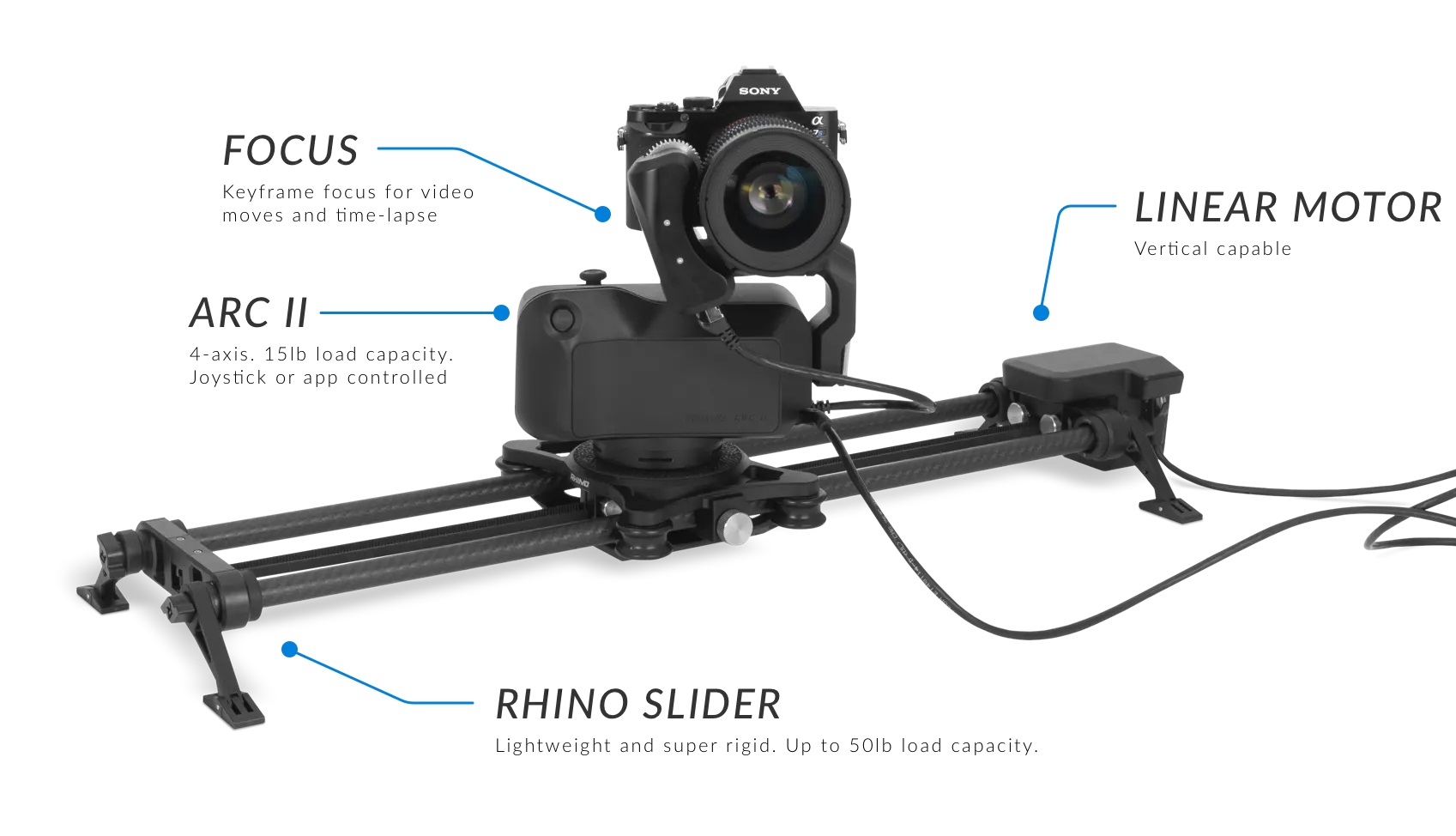3Dprinting (176) A.I. (761) animation (340) blender (197) colour (229) commercials (49) composition (152) cool (360) design (636) Featured (69) hardware (308) IOS (109) jokes (134) lighting (282) modeling (131) music (186) photogrammetry (178) photography (751) production (1254) python (87) quotes (491) reference (310) software (1336) trailers (297) ves (538) VR (219)
Category: hardware
-
Samsung – The Wall MicroLED frame-less TV
The Wall TV can be configured to sizes ranging from 146 inches to 292 inches diagonally and uses MicroLED technology instead of OLED or traditional LED.
MicroLED delivers many of the benefits you’ll find in OLED, including perfect blacks and eye-popping colors, but the set also boasts 1,600 nits of brightness. That’s brighter than today’s OLED sets.
Currently, Samsung is offering two models of The Wall, or rather the individual panels that make up The Wall, the IW008J and the IW008R. While Samsung doesn’t list prices for these panels online, other resellers are listing the modules for $16 to $23 thousand dollars each.
These individual modules measure 31.75 x 17.86 inches, but have an individual resolution of 960 x 540 pixels. In order to enjoy the same 3840 x 2160 resolution you’ll get on a standard 4K TV, you’ll need to buy 16 of these panels, to set up in a 4 x 4 configuration that measures 146 inches diagonally.
If you’re in the market for a microLED TV, and are comfortable spending upwards of $300,000 to get the same 4K resolution that the best cheap 4K TVs provide, you’ll need to contact Samsung directly to order products and arrange custom installation.
Because The Wall is made up of borderless tiles, the modular design allows additional tiles to be added, making this even-bigger version of The Wall possible.
https://www.tomsguide.com/us/samsung-the-wall-tv-release-date,news-27356.html
-
Brett Jones / Phil Reyneri (Lightform) / Philipp7pc: The study of Projection Mapping through Projectors
Video Projection Tool Software
https://hcgilje.wordpress.com/vpt/
https://www.projectorpoint.co.uk/news/how-bright-should-my-projector-be/
http://www.adwindowscreens.com/the_calculator/
heavym
https://heavym.net/en/
MadMapper
https://madmapper.com/ -
Smart Mirror Alexa Touchscreen (with Face ID) using Raspberry Pi 4
Part List (Essentials):
———————————————–
Mirror: https://amzn.to/2YZBViO
Mirror 2: another mirror
IR Frame: https://amzn.to/3d0HFwW
Monitor: https://amzn.to/3ccTQXh
(You may need to shop around)———————————————–
Part List (Optional):
———————————————–
LED Strip Lights: https://amzn.to/2WzUIhQ—————————————-
Links from Video
—————————————-
Download Raspberry Pi OS: https://www.raspberrypi.org/
MagicMirror: https://magicmirror.builders/
PM2 Auto Starting MagicMirror: https://github.com/MichMich/MagicMirror/wiki/Auto-Starting-MagicMirrorMirror Modules:
Spotify: https://github.com/bugsounet/MMM-Spotify
Face Recognition: https://github.com/EbenKouao/MMM-Face-Recognition-SMAI
Smart Touch: https://github.com/EbenKouao/MMM-SmartTouch
Web Fluid Simulation: https://paveldogreat.github.io/WebGL-Fluid-Simulation/ -
Raspberry Pi – introduction and basic projects
Connect through SSH on windows
https://www.putty.org/Connect through Desktop
Remote DesktopCommon commands
> sudo raspi-config
> sudo apt-get update
> sudo apt-get upgrade
> ifconfig
> nano test.py
> wget https://path.to.image.png
> sudo apt-get install git
> git clone https://REPOSITORY
> sudo reboot
> suto shutdown -r now (reboot after shutdown)
> cat /etc/os-releaseStarting kits:
-
NVIDIA Real Time Marbles RTX through the Omniverse Platform
Marbles runs on a single Quadro RTX 8000 simulating complex physics in a real-time ray traced world.
-
Photon Light Module System for product photography
https://www.kickstarter.com/projects/photonlms/photon-light-module-system
-
New Apple iPad Pro with LIDAR scanning support
www.zdnet.com/article/apples-new-ipad-pro-arrives-with-updated-chip-and-lidar-scanner-for-ar-apps/
The LiDAR scanner — a technology better known in self-driving cars — measures the distance to surrounding objects up to 5 meters away. New depth frameworks in iPadOS combine depth points measured by the LiDAR scanner, data from both cameras and motion sensors, and is enhanced by computer vision algorithms on the A12Z Bionic for a more detailed map of a scene. The aim is to boost the quality of AR experience created on the iPad Pro.
Apple said existing ARKit apps will automatically get instant AR placement, improved motion capture and people occlusion.
The tablet will have a 10-hour battery life, a 12MP Wide camera which can capture 4K video, and a 10MP Ultra Wide camera that zooms out two times to capture a much wider field of view.
Apps like DoubleTake by FiLMiC Pro, available next month, leverage the pro cameras and studio-quality mics to turn iPad Pro into a mobile video production studio.6
With iPadOS 13.4, Apple brings trackpad support to iPad, giving customers an all-new way to interact with their iPad.

-
CoreWeave Concierge Render – online rendering farm service
Concierge Render allows you to render animations in parallel on up to 64 nodes, harnessing the power of over 500 GPUs per job at prices as low as $0.35 per GPU per hour. Eeve’s at $2 per server per hour, up to 48 servers per hour.
With over 40,000 GPUs available, Concierge Render can meet most projects’ size and deadlines.
All frames are processed simultaneously. Up to 520 GPUs will process each project with unprecedented speed. Still images are processed on multi-GPU servers and animations are rendered over a proprietary distributed GPU network.
Concierge Render offers a system with zero queue so a project starts rendering immediately.
-
Use a USB keychain as a scratch disk on Photoshop
Use this at your own risk. ;)
The key is to change the USB from a “USB drive” to “local disk” type.Steps:
woshub.com/removable-usb-flash-drive-as-local-disk-in-windows-7/To force the driver update:
appuals.com/how-to-fix-the-third-party-inf-doesnt-contain-digital-signature-information/Zip file attached to this post.
COLLECTIONS
| Featured AI
| Design And Composition
| Explore posts
POPULAR SEARCHES
unreal | pipeline | virtual production | free | learn | photoshop | 360 | macro | google | nvidia | resolution | open source | hdri | real-time | photography basics | nuke
FEATURED POSTS
-
Daniele Tosti Interview for the magazine InCG, Taiwan, Issue 28, 201609
-
59 AI Filmmaking Tools For Your Workflow
-
Want to build a start up company that lasts? Think three-layer cake
-
AI Search – Find The Best AI Tools & Apps
-
Methods for creating motion blur in Stop motion
-
How does Stable Diffusion work?
-
Sensitivity of human eye
-
How to paint a boardgame miniatures
Social Links
DISCLAIMER – Links and images on this website may be protected by the respective owners’ copyright. All data submitted by users through this site shall be treated as freely available to share.