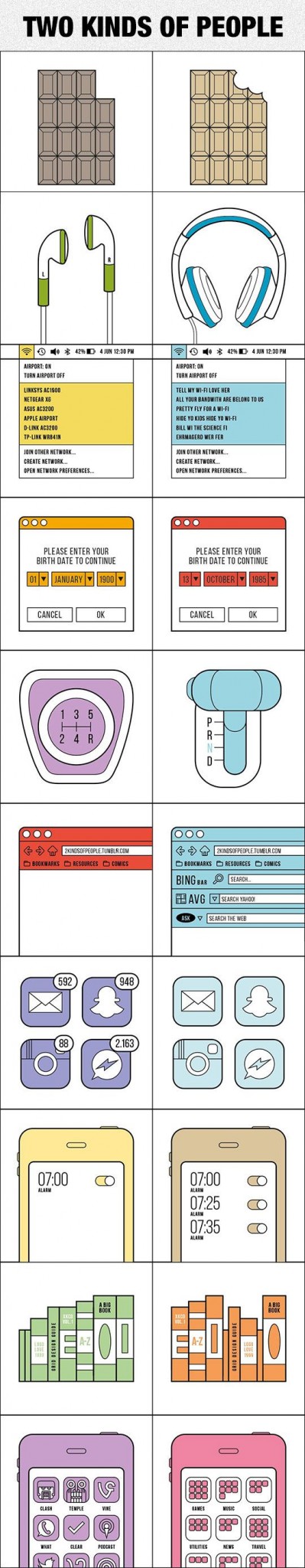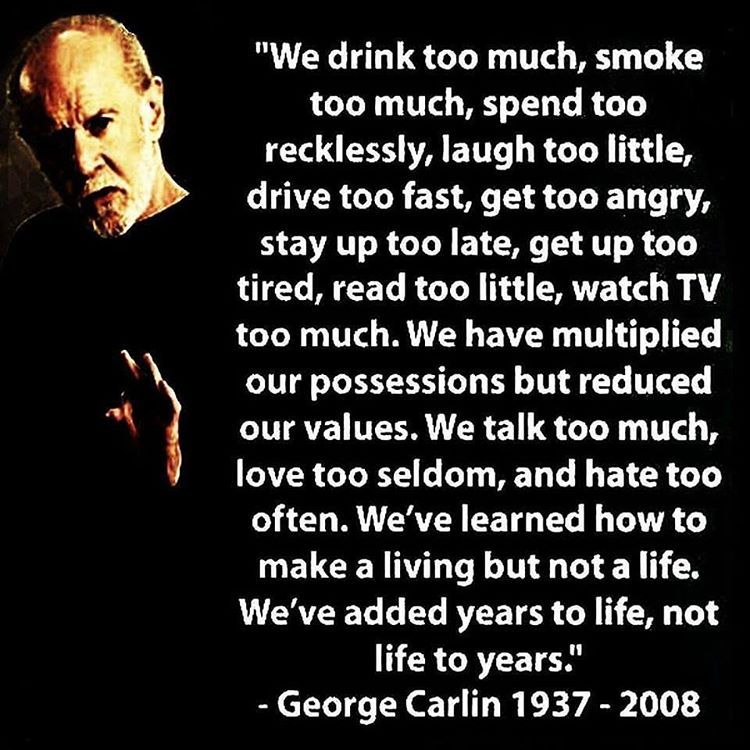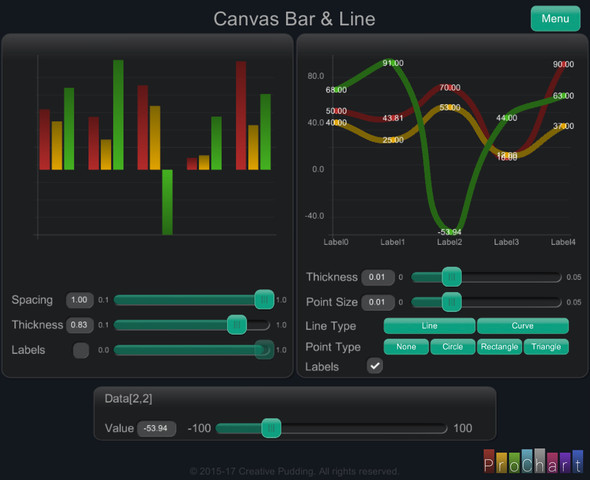Views : 1,105





3Dprinting (176) A.I. (761) animation (340) blender (197) colour (229) commercials (49) composition (152) cool (360) design (636) Featured (69) hardware (308) IOS (109) jokes (134) lighting (282) modeling (131) music (186) photogrammetry (178) photography (751) production (1254) python (87) quotes (491) reference (310) software (1336) trailers (297) ves (538) VR (219)
Author: pIXELsHAM.com
-
vuforia ios vr development
Optmizing target detection and tracking stability
1- improve contrast
2- avoid repetition
3- check the target histograms in photoshop
4- measure scale for tracking by dividing your camera-to-target distance by ~10: 20 cm wide target would be detectable up to a distance of about 2 meters (20 cm x 10)
5- check the target in gray scale
6- avoid curved shapes
COLLECTIONS
| Featured AI
| Design And Composition
| Explore posts
POPULAR SEARCHES
unreal | pipeline | virtual production | free | learn | photoshop | 360 | macro | google | nvidia | resolution | open source | hdri | real-time | photography basics | nuke
FEATURED POSTS
-
Photography basics: Production Rendering Resolution Charts
-
HDRI Median Cut plugin
-
Generative AI Glossary / AI Dictionary / AI Terminology
-
Web vs Printing or digital RGB vs CMYK
-
AI Search – Find The Best AI Tools & Apps
-
Photography basics: Lumens vs Candelas (candle) vs Lux vs FootCandle vs Watts vs Irradiance vs Illuminance
-
QR code logos
-
Advanced Computer Vision with Python OpenCV and Mediapipe
Social Links
DISCLAIMER – Links and images on this website may be protected by the respective owners’ copyright. All data submitted by users through this site shall be treated as freely available to share.