BREAKING NEWS
LATEST POSTS
-
Anthropic releases a new free Claude 3.5 Sonnet AI model
https://www.theverge.com/2024/6/20/24181961/anthropic-claude-35-sonnet-model-ai-launch
https://www.anthropic.com/claude
https://time.com/6990386/anthropic-dario-amodei-interview/
https://github.com/anthropics/anthropic-quickstarts
Dario Amodei, CEO of Anthropic, envisions a future where AI systems are not only powerful but also aligned with human values. After leaving OpenAI, Amodei co-founded Anthropic to tackle the safety challenges of AI, aiming to create systems that are both intelligent and ethical. One of the key methods Anthropic employs is “Constitutional AI,” a training approach that instills AI models with a set of core principles derived from universally accepted documents like the United Nations Declaration of Human Rights.
https://apps.apple.com/us/app/claude-by-anthropic/id6473753684
-
GaiaNet – Install and run your own local and decentralized free AI agent service
https://github.com/GaiaNet-AI/gaianet-node
GaiaNet is a decentralized computing infrastructure that enables everyone to create, deploy, scale, and monetize their own AI agents that reflect their styles, values, knowledge, and expertise. It allows individuals and businesses to create AI agents. Each GaiaNet node provides
- a web-based chatbot UI.
- an OpenAI compatible API. See how to use a GaiaNet node as a drop-in OpenAI replacement in your favorite AI agent app.
-
LARS – An application that enables you to run LLMs locally on your device
https://github.com/abgulati/LARS
This grounding helps increase accuracy and reduce the common issue of AI-generated inaccuracies or “hallucinations.” This technique is commonly known as “Retrieval Augmented Generation”, or RAG.
LARS aims to be the ultimate open-source RAG-centric LLM application. Towards this end, LARS takes the concept of RAG much further by adding detailed citations to every response, supplying you with specific document names, page numbers, text-highlighting, and images relevant to your question, and even presenting a document reader right within the response window. While all the citations are not always present for every response, the idea is to have at least some combination of citations brought up for every RAG response and that’s generally found to be the case.
-
Chinese’s DeepSeek-Coder-V2 – Breaking the Barrier of Closed-Source Models in open source Code Intelligence
An open-source Mixture-of-Experts (MoE) code language model that achieves performance comparable to GPT4-Turbo in code-specific tasks. Specifically, DeepSeek-Coder-V2 is further pre-trained from an intermediate checkpoint of DeepSeek-V2 with additional 6 trillion tokens. Through this continued pre-training, DeepSeek-Coder-V2 substantially enhances the coding and mathematical reasoning capabilities of DeepSeek-V2, while maintaining comparable performance in general language tasks. Compared to DeepSeek-Coder-33B, DeepSeek-Coder-V2 demonstrates significant advancements in various aspects of code-related tasks, as well as reasoning and general capabilities. Additionally, DeepSeek-Coder-V2 expands its support for programming languages from 86 to 338, while extending the context length from 16K to 128K.
https://github.com/deepseek-ai/DeepSeek-Coder-V2
-
TDK claims insane energy density in solid-state battery breakthrough
The new material provides an energy density—the amount that can be squeezed into a given space—of 1,000 watt-hours per liter, which is about 100 times greater than TDK’s current battery in mass production.
TDK has 50 to 60 percent global market share in the small-capacity batteries that power smartphones and is targeting leadership in the medium-capacity market, which includes energy storage devices and larger electronics such as drones.
-
Wanderson M. Pimenta – Denoiser Comp Addon – FREE DOWNLOAD – BLENDER TO NUKE/DAVINCI SUPPORT
https://blender-addons.gumroad.com/l/denoiser_comp_addon
Blender 3 updated Intel® Open Image Denoise to version 1.4.2 which improved many artifacts in render, even separating into passes, but still loses a lot of definition when used in standard mode, DENOISER COMP separates passes and applies denoiser only in the selected passes and generates the final pass (beauty) keeping much more definition as can be seen in the videos.
FEATURED POSTS
-
FFmpeg – examples and convenience lines
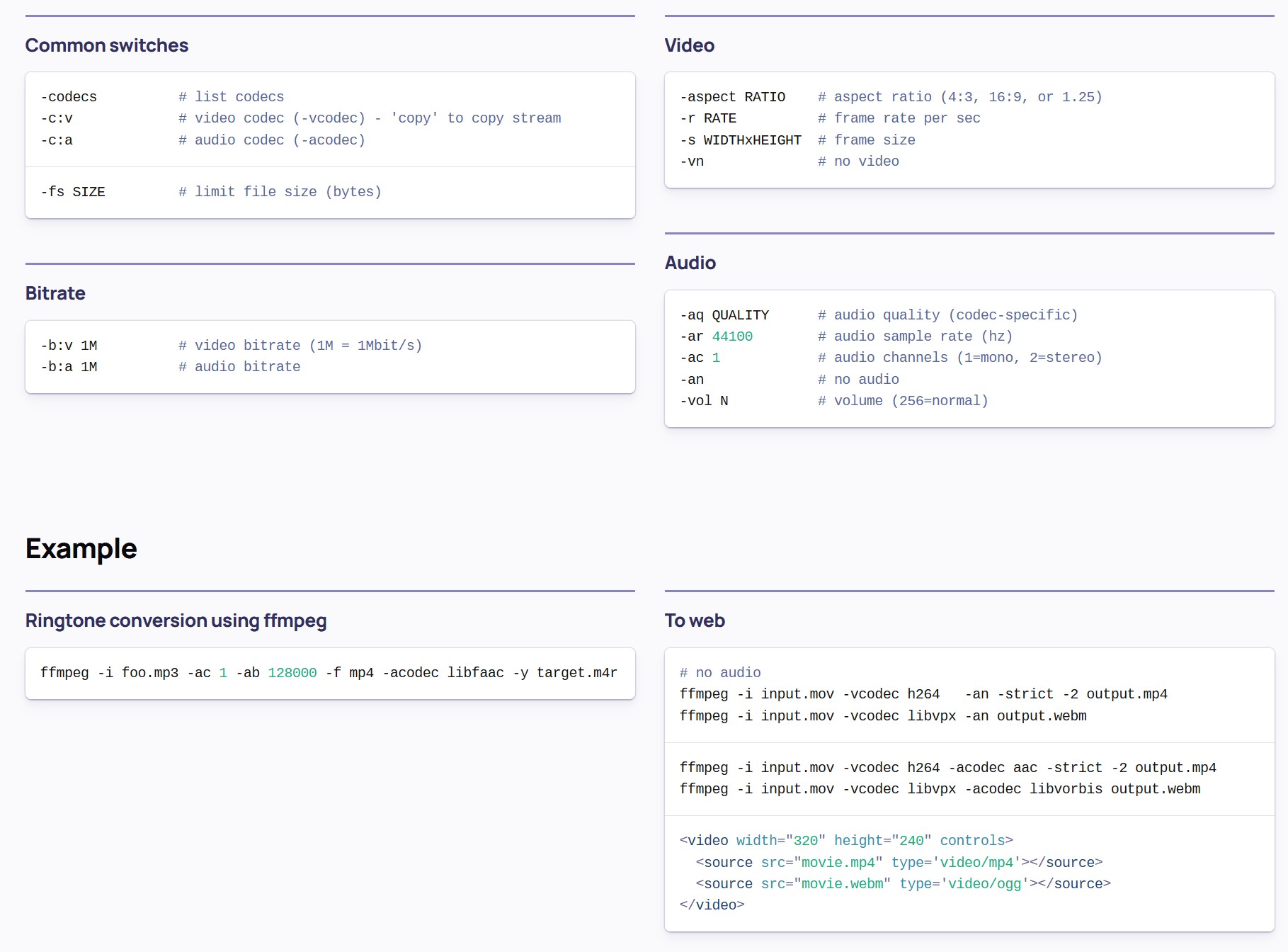
# extract one frame at the end of a video
ffmpeg -sseof -0.1 -i intro_1.mp4 -frames:v 1 -q:v 1 intro_end.jpg
-sseof -0.1: This option tells FFmpeg to seek to 0.1 seconds before the end of the file. This approach is often more reliable for extracting the last frame, especially if the video’s duration isn’t an exact multiple of the frame interval.
Super User
-frames:v 1: Extracts a single frame.
-q:v 1: Sets the quality of the output image; 1 is the highest quality.# extract one frame at the beginning of a video
ffmpeg -i speaking_4.mp4 -frames:v 1 speaking_beginning.jpg# check video length
ffmpeg -i C:\myvideo.mp4 -f null –# Convert mov/mp4 to animated gifEdit
(more…)
ffmpeg -i input.mp4 -pix_fmt rgb24 output.gif
Other useful ffmpeg commandsEdit
-
What is OLED and what can it do for your TV
https://www.cnet.com/news/what-is-oled-and-what-can-it-do-for-your-tv/
OLED stands for Organic Light Emitting Diode. Each pixel in an OLED display is made of a material that glows when you jab it with electricity. Kind of like the heating elements in a toaster, but with less heat and better resolution. This effect is called electroluminescence, which is one of those delightful words that is big, but actually makes sense: “electro” for electricity, “lumin” for light and “escence” for, well, basically “essence.”
OLED TV marketing often claims “infinite” contrast ratios, and while that might sound like typical hyperbole, it’s one of the extremely rare instances where such claims are actually true. Since OLED can produce a perfect black, emitting no light whatsoever, its contrast ratio (expressed as the brightest white divided by the darkest black) is technically infinite.
OLED is the only technology capable of absolute blacks and extremely bright whites on a per-pixel basis. LCD definitely can’t do that, and even the vaunted, beloved, dearly departed plasma couldn’t do absolute blacks.





