https://comfyanonymous.github.io/ComfyUI_examples/ltxv
LTX-Video 2B v0.9.1 Checkpoint model
https://huggingface.co/Lightricks/LTX-Video/tree/main
More details under the post
stable-diffusion-3.5-fp8 (download all, you can use fp8 as faster but lower quality than fp16)
https://huggingface.co/Comfy-Org/stable-diffusion-3.5-fp8/tree/main/text_encoders
ComyUI-VideoHelperSuite (to create mp4 files)
https://github.com/Kosinkadink/ComfyUI-VideoHelperSuite
Mochi Video Model (not used here)
https://comfyanonymous.github.io/ComfyUI_examples/mochi
Workflows
https://discord.com/channels/1245221993746399232/1270589667359592470
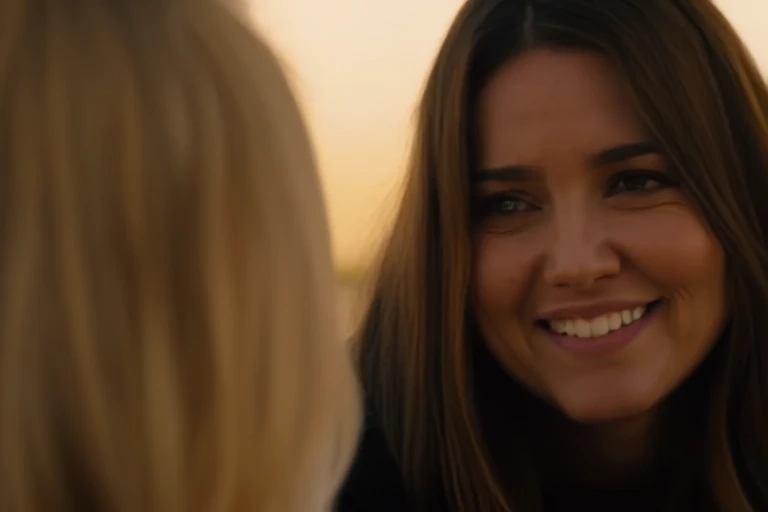
Ratio (multiple of 32) :
3:2 768×512
2:3 512×768
9:16 576×1024
16:9 1024×576
The important thing with this model is to give it long descriptive prompts.
Prompt helper:
Craft detailed prompts for Al video generator, avoiding quotation marks. When I provide a description or image, translate it into a prompt that captures a cinematic, movie-like quality, focusing on elements like scene, style, mood, lighting, and specific visual details. Ensure that the prompt evokes a rich, immersive atmosphere, emphasizing textures, depth, and realism. Always incorporate slow camera or cinematic movement to enhance the feeling of fluidity and visual storytelling. Keep the wording precise yet descriptive, directly usable, and designed to achieve a high-quality, film-inspired result.




