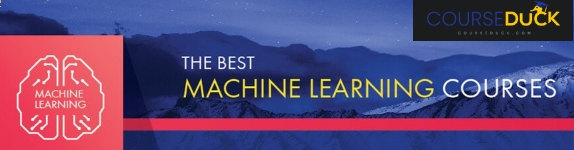3Dprinting (172) A.I. (665) animation (335) blender (194) colour (225) commercials (46) composition (150) cool (358) design (627) Featured (65) hardware (302) IOS (109) jokes (134) lighting (278) modeling (116) music (183) photogrammetry (171) photography (744) production (1233) python (84) quotes (485) reference (305) software (1319) trailers (295) ves (522) VR (219)
Year: 2020
-
Free Vector editors on MacOS
VECTR
vectr.com/DrawBerry
www.macupdate.com/app/mac/26577/drawberryBoxySVG
boxy-svg.com/Vecteezy
www.vecteezy.com/editor -
freecodecamp – The 60 core Bash commands everyone should be familiar with
This Linux Command Handbook covers 60 core Bash commands you will need as a developer. Each entry includes example code and tips for when to use that command. You can bookmark this in your browser or download a PDF version for free.
www.freecodecamp.org/news/the-linux-commands-handbook/
The Linux man command
The Linux ls command
The Linux cd command
The Linux pwd command
The Linux mkdir command
The Linux rmdir command
The Linux mv command
The Linux cp command
The Linux open command
The Linux touch command
The Linux find command
The Linux ln command
The Linux gzip command
The Linux gunzip command
The Linux tar command
The Linux alias command
The Linux cat command
The Linux less command
The Linux tail command
The Linux wc command
The Linux grep command
The Linux sort command
The Linux uniq command
The Linux diff command
The Linux echo command
The Linux chown command
The Linux chmod command
The Linux umask command
The Linux du command
The Linux df command
The Linux basename command
The Linux dirname command
The Linux ps command
The Linux top command
The Linux kill command
The Linux killall command
The Linux jobs command
The Linux bg command
The Linux fg command
The Linux type command
The Linux which command
The Linux nohup command
The Linux xargs command
The Linux vim editor command
The Linux emacs editor command
The Linux nano editor command
The Linux whoami command
The Linux who command
The Linux su command
The Linux sudo command
The Linux passwd command
The Linux ping command
The Linux traceroute command
The Linux clear command
The Linux history command
The Linux export command
The Linux crontab command
The Linux uname command
The Linux env command
The Linux printenv command -
colorhunt.co
Color Hunt is a free and open platform for color inspiration with thousands of trendy hand-picked color palettes.
-
CoreWeave Concierge Render – online rendering farm service
Concierge Render allows you to render animations in parallel on up to 64 nodes, harnessing the power of over 500 GPUs per job at prices as low as $0.35 per GPU per hour. Eeve’s at $2 per server per hour, up to 48 servers per hour.
With over 40,000 GPUs available, Concierge Render can meet most projects’ size and deadlines.
All frames are processed simultaneously. Up to 520 GPUs will process each project with unprecedented speed. Still images are processed on multi-GPU servers and animations are rendered over a proprietary distributed GPU network.
Concierge Render offers a system with zero queue so a project starts rendering immediately.
-
Rip Terry Jones
As per John Cleese: “Two down, four to go”
edition.cnn.com/2020/01/22/entertainment/terry-jones-dies-scli-gbr-intl/index.html
COLLECTIONS
| Featured AI
| Design And Composition
| Explore posts
POPULAR SEARCHES
unreal | pipeline | virtual production | free | learn | photoshop | 360 | macro | google | nvidia | resolution | open source | hdri | real-time | photography basics | nuke
FEATURED POSTS
-
Types of Film Lights and their efficiency – CRI, Color Temperature and Luminous Efficacy
-
Ethan Roffler interviews CG Supervisor Daniele Tosti
-
UV maps
-
Cinematographers Blueprint 300dpi poster
-
Photography basics: Solid Angle measures
-
RawTherapee – a free, open source, cross-platform raw image and HDRi processing program
-
Generative AI Glossary / AI Dictionary / AI Terminology
-
Photography basics: Exposure Value vs Photographic Exposure vs Il/Luminance vs Pixel luminance measurements
Social Links
DISCLAIMER – Links and images on this website may be protected by the respective owners’ copyright. All data submitted by users through this site shall be treated as freely available to share.