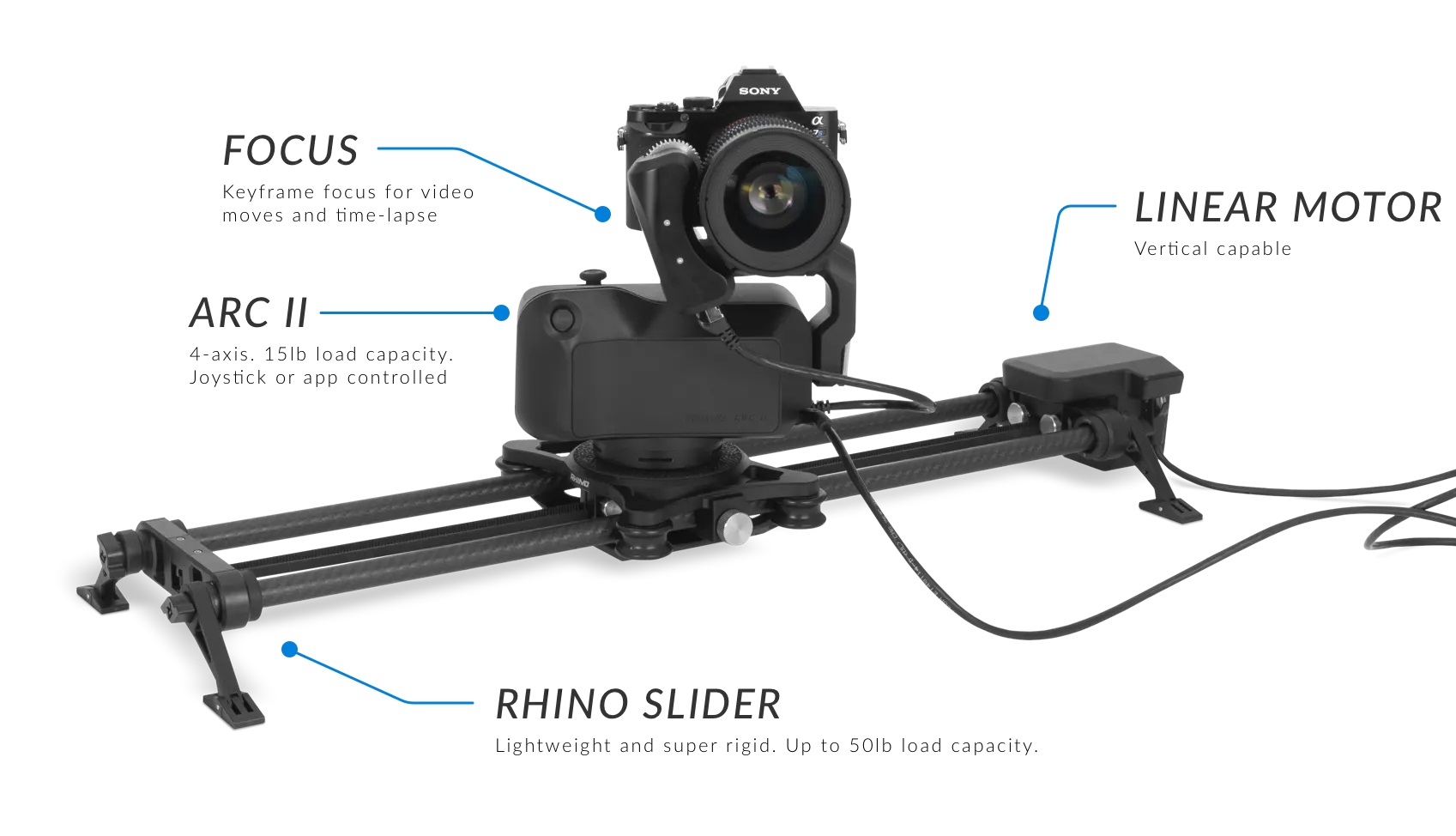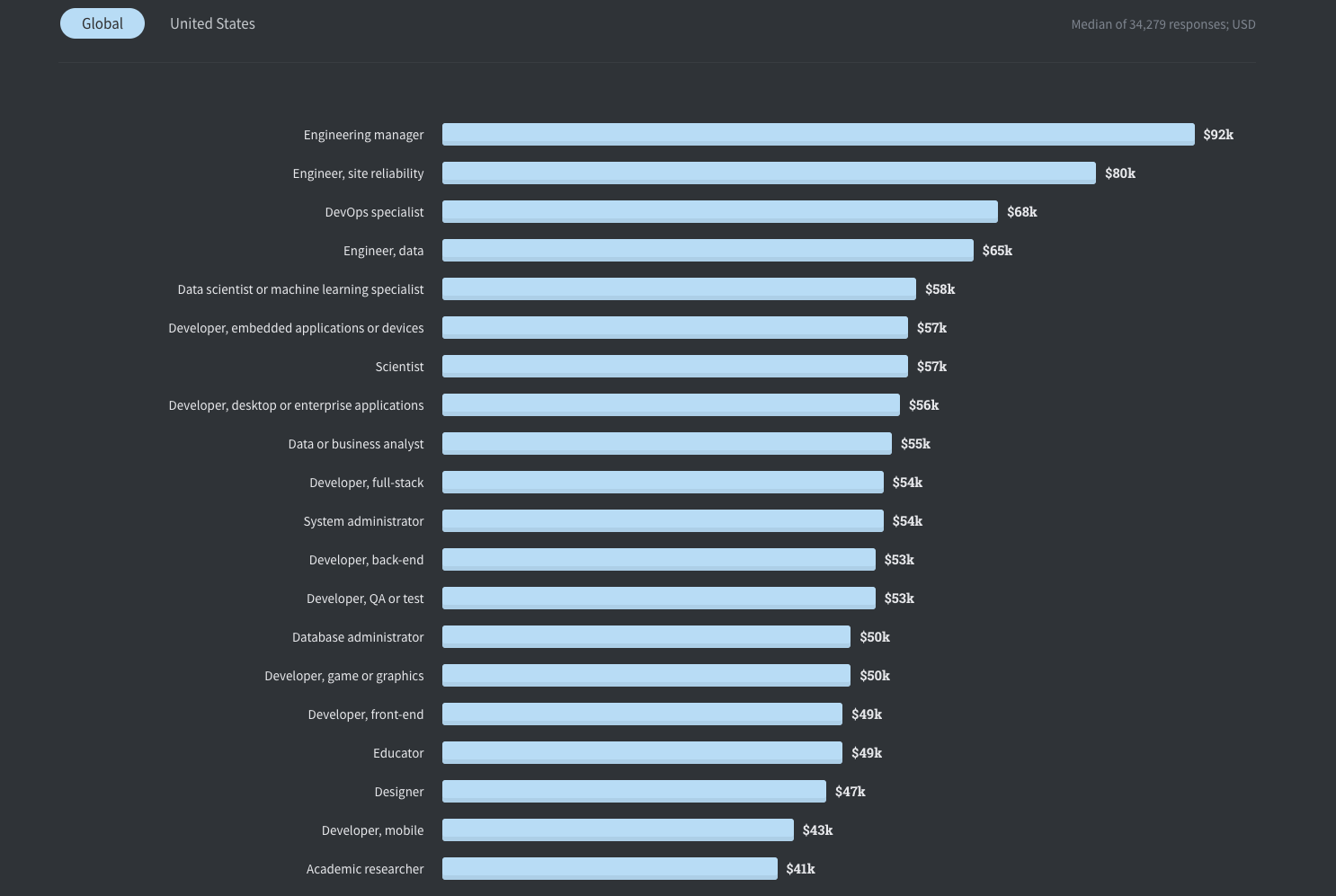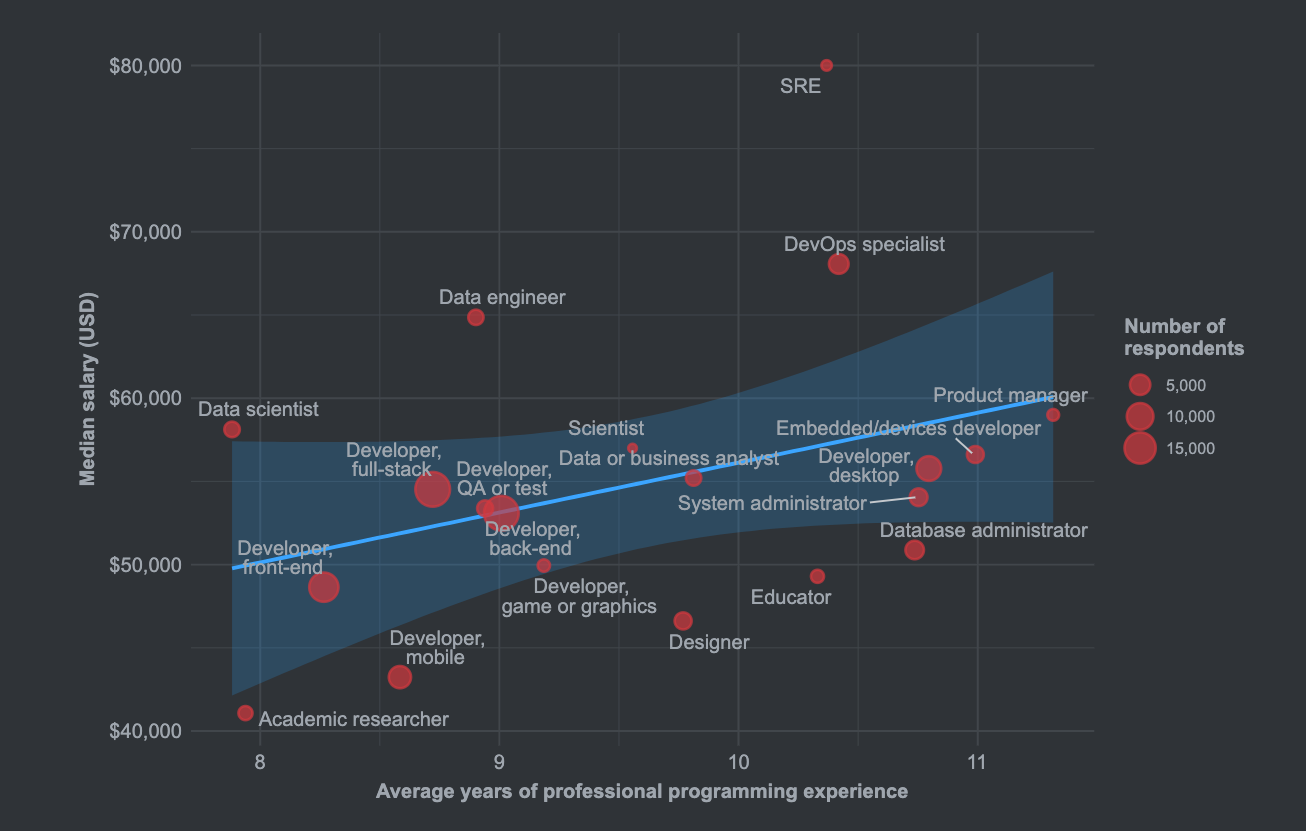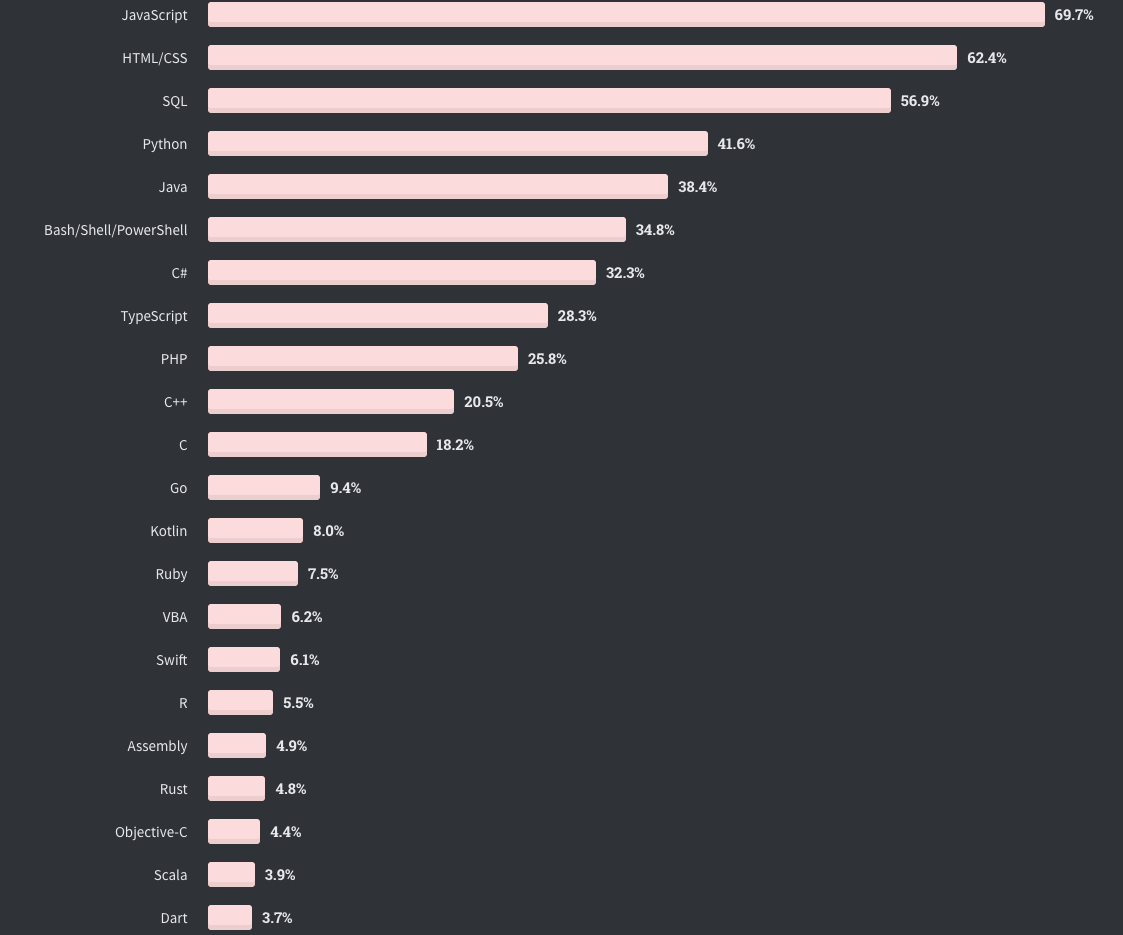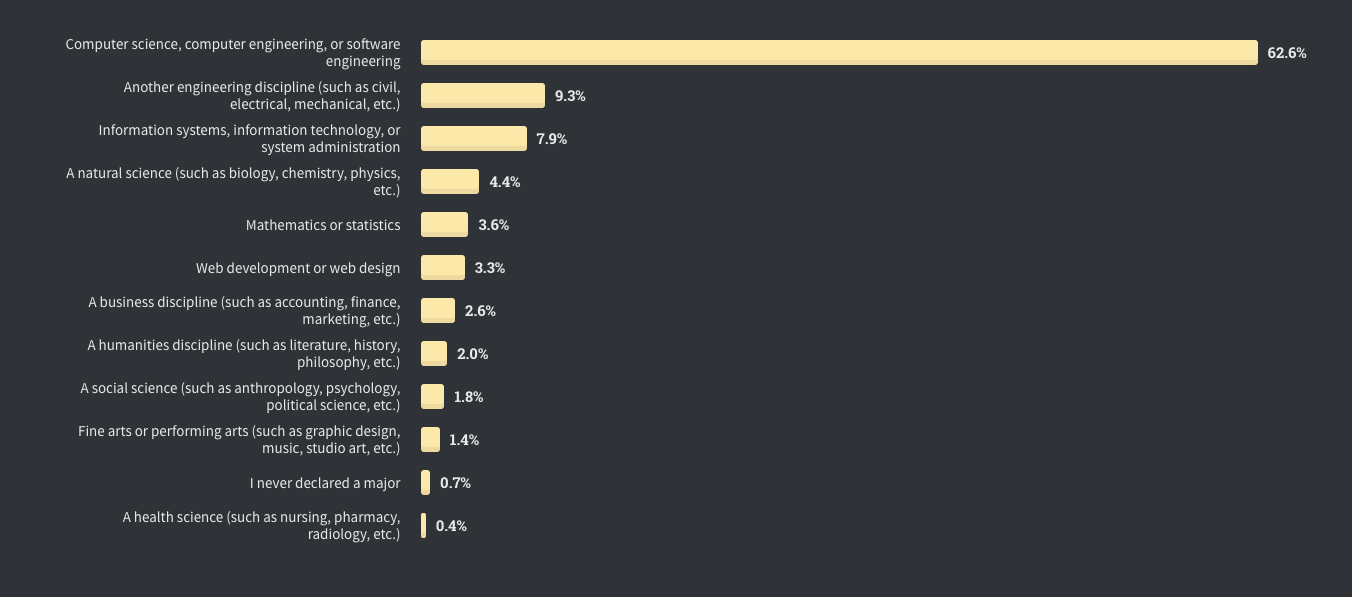Views :
739





3Dprinting (172) A.I. (665) animation (335) blender (194) colour (225) commercials (46) composition (150) cool (358) design (627) Featured (65) hardware (302) IOS (109) jokes (134) lighting (278) modeling (116) music (183) photogrammetry (171) photography (744) production (1233) python (84) quotes (485) reference (305) software (1319) trailers (295) ves (522) VR (219)
Year: 2020
-
3D Photography using Context-aware Layered Depth Inpainting
venturebeat.com/2020/05/25/ai-researchers-say-they-created-a-better-way-to-generate-3d-photos/
https://shihmengli.github.io/3D-Photo-Inpainting/
https://app.wandb.ai/authors/3D-Inpainting/reports/3D-Image-Inpainting–VmlldzoxNzIwNTY
https://github.com/vt-vl-lab/3d-photo-inpainting
https://colab.research.google.com/drive/1706ToQrkIZshRSJSHvZ1RuCiM__YX3Bz
-
Smart Mirror Alexa Touchscreen (with Face ID) using Raspberry Pi 4
Part List (Essentials):
———————————————–
Mirror: https://amzn.to/2YZBViO
Mirror 2: another mirror
IR Frame: https://amzn.to/3d0HFwW
Monitor: https://amzn.to/3ccTQXh
(You may need to shop around)———————————————–
Part List (Optional):
———————————————–
LED Strip Lights: https://amzn.to/2WzUIhQ—————————————-
Links from Video
—————————————-
Download Raspberry Pi OS: https://www.raspberrypi.org/
MagicMirror: https://magicmirror.builders/
PM2 Auto Starting MagicMirror: https://github.com/MichMich/MagicMirror/wiki/Auto-Starting-MagicMirrorMirror Modules:
Spotify: https://github.com/bugsounet/MMM-Spotify
Face Recognition: https://github.com/EbenKouao/MMM-Face-Recognition-SMAI
Smart Touch: https://github.com/EbenKouao/MMM-SmartTouch
Web Fluid Simulation: https://paveldogreat.github.io/WebGL-Fluid-Simulation/ -
Raspberry Pi – introduction and basic projects
Connect through SSH on windows
https://www.putty.org/Connect through Desktop
Remote DesktopCommon commands
> sudo raspi-config
> sudo apt-get update
> sudo apt-get upgrade
> ifconfig
> nano test.py
> wget https://path.to.image.png
> sudo apt-get install git
> git clone https://REPOSITORY
> sudo reboot
> suto shutdown -r now (reboot after shutdown)
> cat /etc/os-releaseStarting kits:
-
NVIDIA Real Time Marbles RTX through the Omniverse Platform
Marbles runs on a single Quadro RTX 8000 simulating complex physics in a real-time ray traced world.
-
Blue Griffon – the new open source WYSIWYG, NVU like html and CSS editor
BlueGriffon is an open source WYSIWYG editor powered by Gecko, the rendering engine developed for Mozilla Firefox. One of a few derivatives of NVU, a now-discontinued HTML editor, BlueGriffon is the only actively developed NVU derivative that supports HTML5 as well as modern components of CSS.
If your goal is to write as little actual HTML as possible, then BlueGriffon is the tool you want. It’s a true drag-and-drop WYSIWYG website designer, and even includes a dual view option so you can see the code behind your design, in case you want to edit it or just learn from it.
It also supports the EPUB ebook format, so you don’t have to just publish to the web: you can provide your readers with a download of your content that they can take with them. Licensed under the MPL, GPL, and LGPL, a version of BlueGriffon is available for Linux, Windows, and Mac.
-
JavaScript how-to free resources
Javascript VS Python
https://www.freecodecamp.org/news/python-vs-javascript-what-are-the-key-differences-between-the-two-popular-programming-languages/Built in functions
https://developer.mozilla.org/en-US/docs/Web/JavaScript/Referencehttps://htmlcheatsheet.com/js/
www.digitalocean.com/community/tutorial_series/how-to-code-in-javascript
www.codecademy.com/catalog/language/javascript
https://websitesetup.org/wp-content/uploads/2018/04/wsu-js-cheat-sheet.pdf
https://ilovecoding.org/blog/js-cheatsheet
https://javascriptobfuscator.com/Javascript-Obfuscator.aspx
https://htmlcheatsheet.com/js/
https://www.freecodecamp.org/news/how-to-manipulate-the-dom-beginners-guide/
COLLECTIONS
| Featured AI
| Design And Composition
| Explore posts
POPULAR SEARCHES
unreal | pipeline | virtual production | free | learn | photoshop | 360 | macro | google | nvidia | resolution | open source | hdri | real-time | photography basics | nuke
FEATURED POSTS
-
Eddie Yoon – There’s a big misconception about AI creative
-
JavaScript how-to free resources
-
HDRI Median Cut plugin
-
Photography basics: Color Temperature and White Balance
-
Ross Pettit on The Agile Manager – How tech firms went for prioritizing cash flow instead of talent
-
GretagMacbeth Color Checker Numeric Values and Middle Gray
-
Glossary of Lighting Terms – cheat sheet
-
Film Production walk-through – pipeline – I want to make a … movie
Social Links
DISCLAIMER – Links and images on this website may be protected by the respective owners’ copyright. All data submitted by users through this site shall be treated as freely available to share.