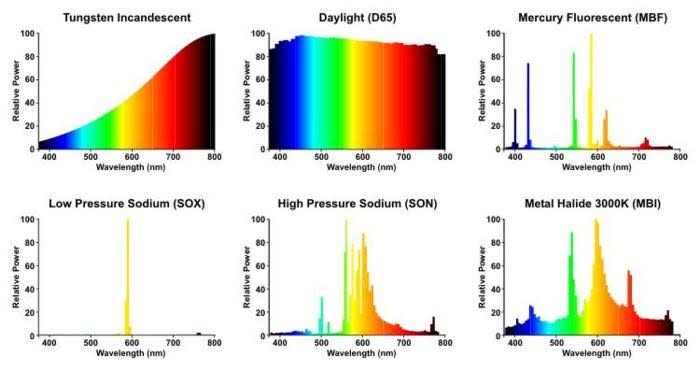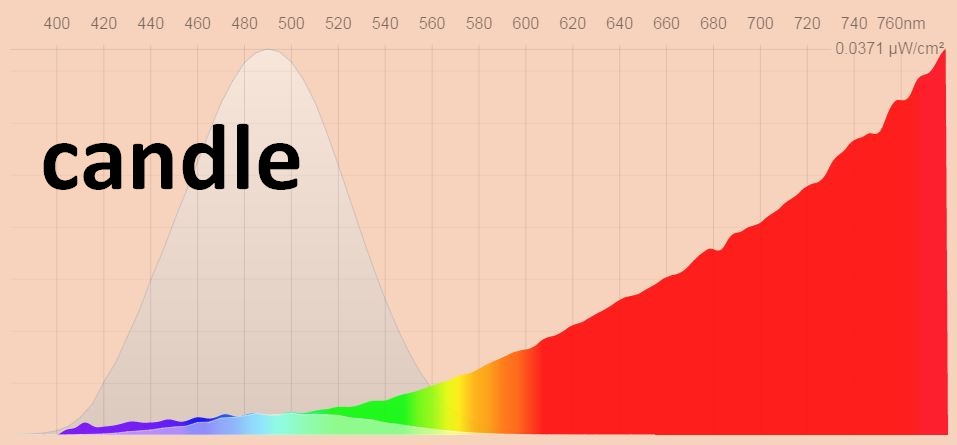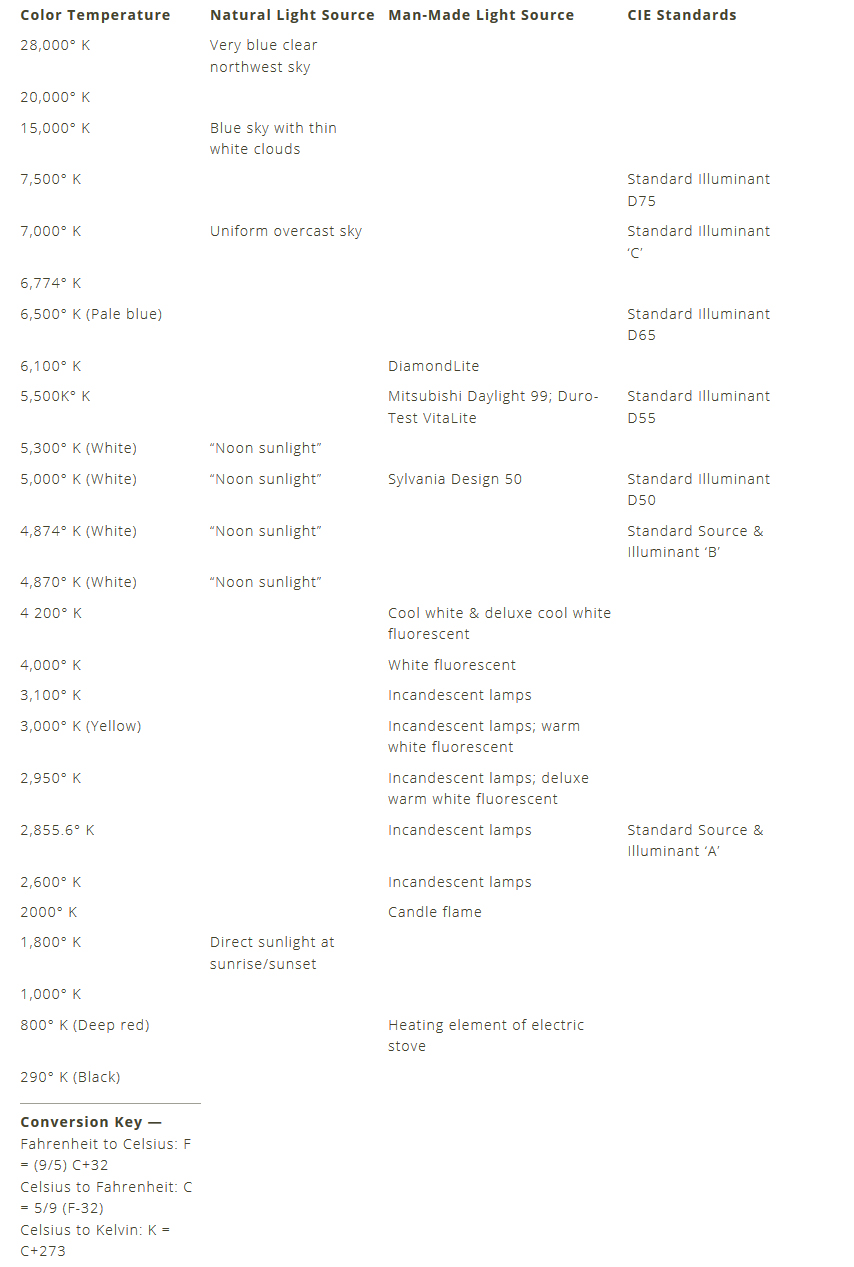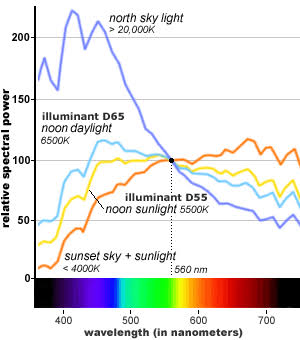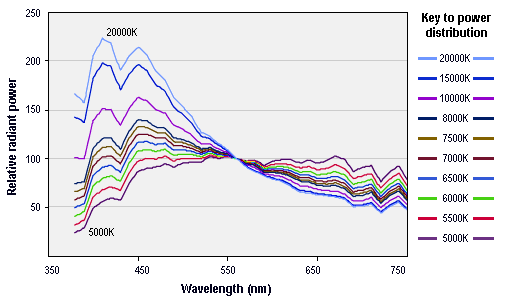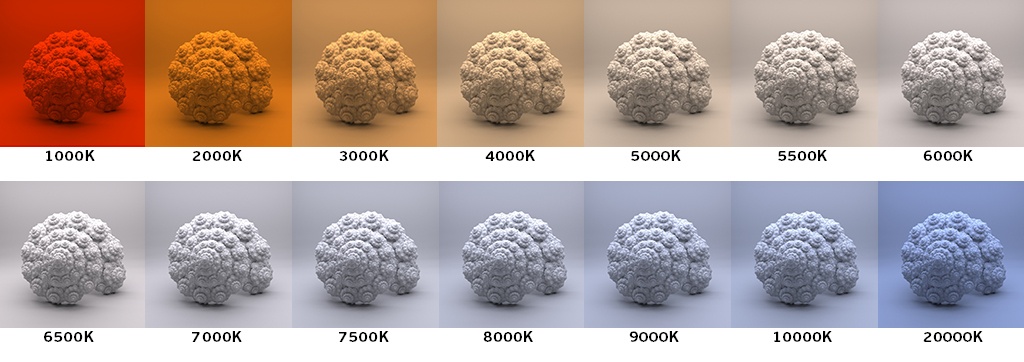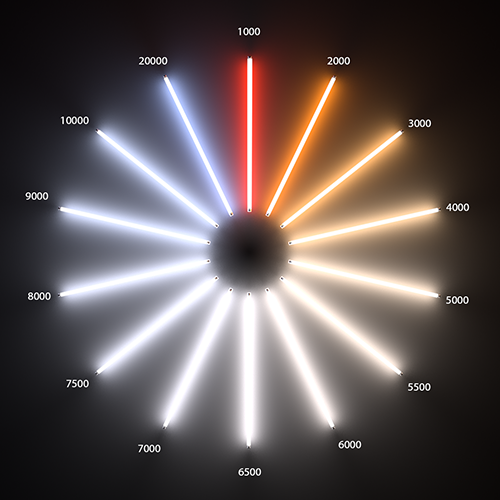Color Temperature of a light source describes the spectrum of light which is radiated from a theoretical “blackbody” (an ideal physical body that absorbs all radiation and incident light – neither reflecting it nor allowing it to pass through) with a given surface temperature.
https://en.wikipedia.org/wiki/Color_temperature
Or. Most simply it is a method of describing the color characteristics of light through a numerical value that corresponds to the color emitted by a light source, measured in degrees of Kelvin (K) on a scale from 1,000 to 10,000.
More accurately. The color temperature of a light source is the temperature of an ideal backbody that radiates light of comparable hue to that of the light source.
As such, the color temperature of a light source is a numerical measurement of its color appearance. It is based on the principle that any object will emit light if it is heated to a high enough temperature, and that the color of that light will shift in a predictable manner as the temperature is increased. The system is based on the color changes of a theoretical “blackbody radiator” as it is heated from a cold black to a white hot state.
So, why do we measure the hue of the light as a “temperature”? This was started in the late 1800s, when the British physicist William Kelvin heated a block of carbon. It glowed in the heat, producing a range of different colors at different temperatures. The black cube first produced a dim red light, increasing to a brighter yellow as the temperature went up, and eventually produced a bright blue-white glow at the highest temperatures. In his honor, Color Temperatures are measured in degrees Kelvin, which are a variation on Centigrade degrees. Instead of starting at the temperature water freezes, the Kelvin scale starts at “absolute zero,” which is -273 Centigrade.
More about black bodies here: https://www.pixelsham.com/2013/03/14/black-body-color
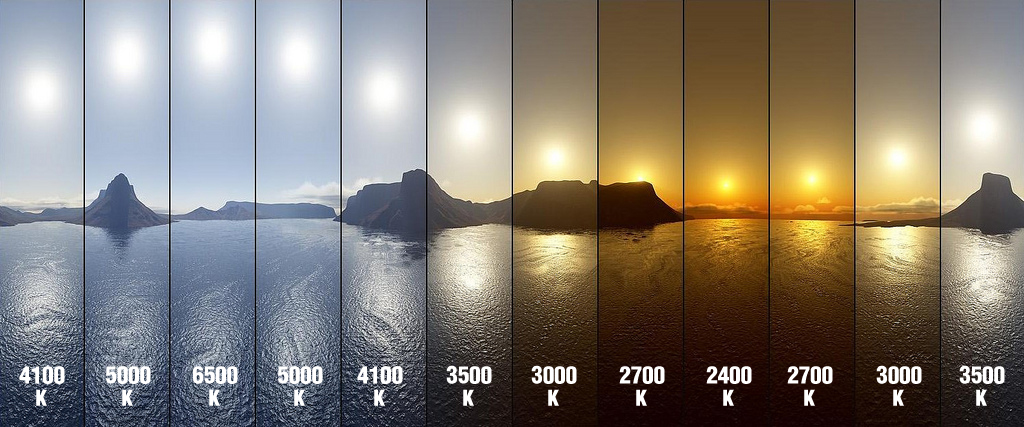
Details in the post

The Sun closely approximates a black-body radiator. The effective temperature, defined by the total radiative power per square unit, is about 5780 K. The color temperature of sunlight above the atmosphere is about 5900 K. Time of the day and atmospheric conditions bias the purity of the light that reaches us from the sun.
Some think that the Sun’s output in visible light peaks in the yellow. However, the Sun’s visible output peaks in the green:
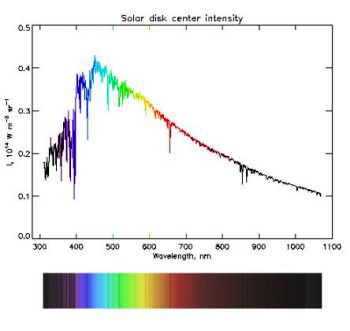
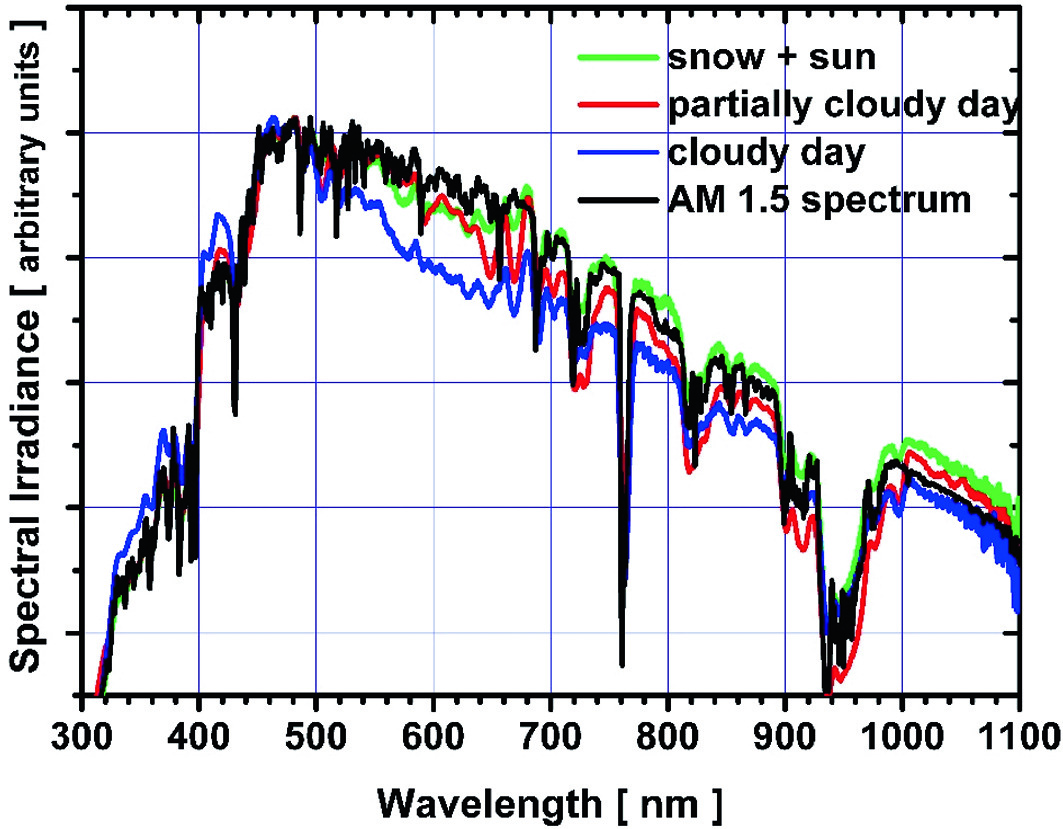
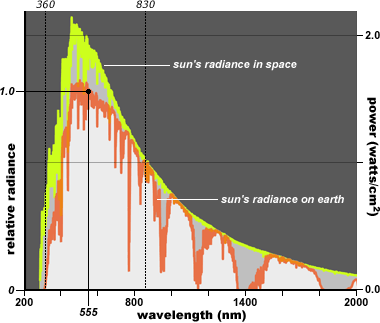
http://solar-center.stanford.edu/SID/activities/GreenSun.html
Independently, we refer to the sun as a pure white light source. And we use its spectrum as a reference for other light sources.
Because the sun’s spectrum can change depending on so many factors (including pollution), a standard called D65 was defined (by the International Commission on Illumination) to represent what is considered as the average spectrum of the sun in average conditions.
This in reality tends to bias towards an overcast day of 6500K. And while it is implemented at different temperatures by different manufacturers, it is still considered a more common standard.
https://en.wikipedia.org/wiki/Illuminant_D65
https://www.scratchapixel.com/lessons/digital-imaging/colors
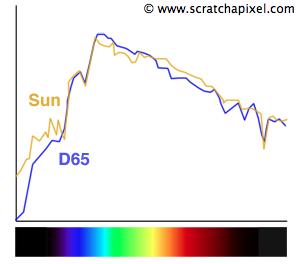
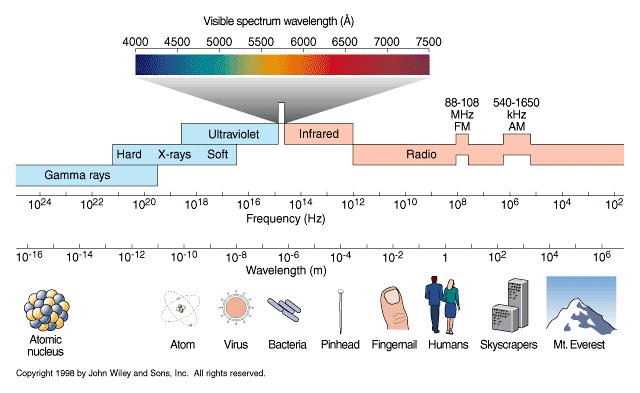
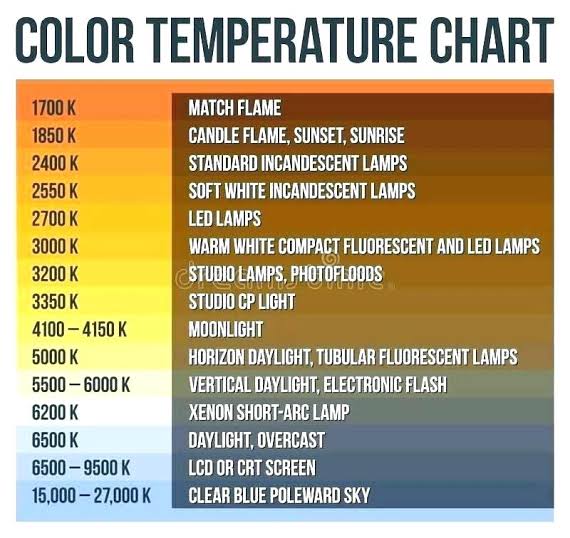

In this context, the White Point of a light defines the neutral color of its given color space.
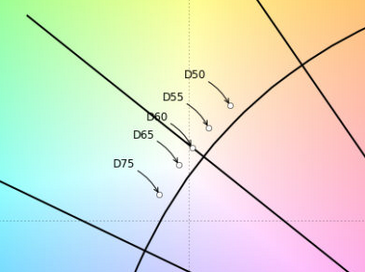
https://chrisbrejon.com/cg-cinematography/chapter-1-color-management/#Colorspace
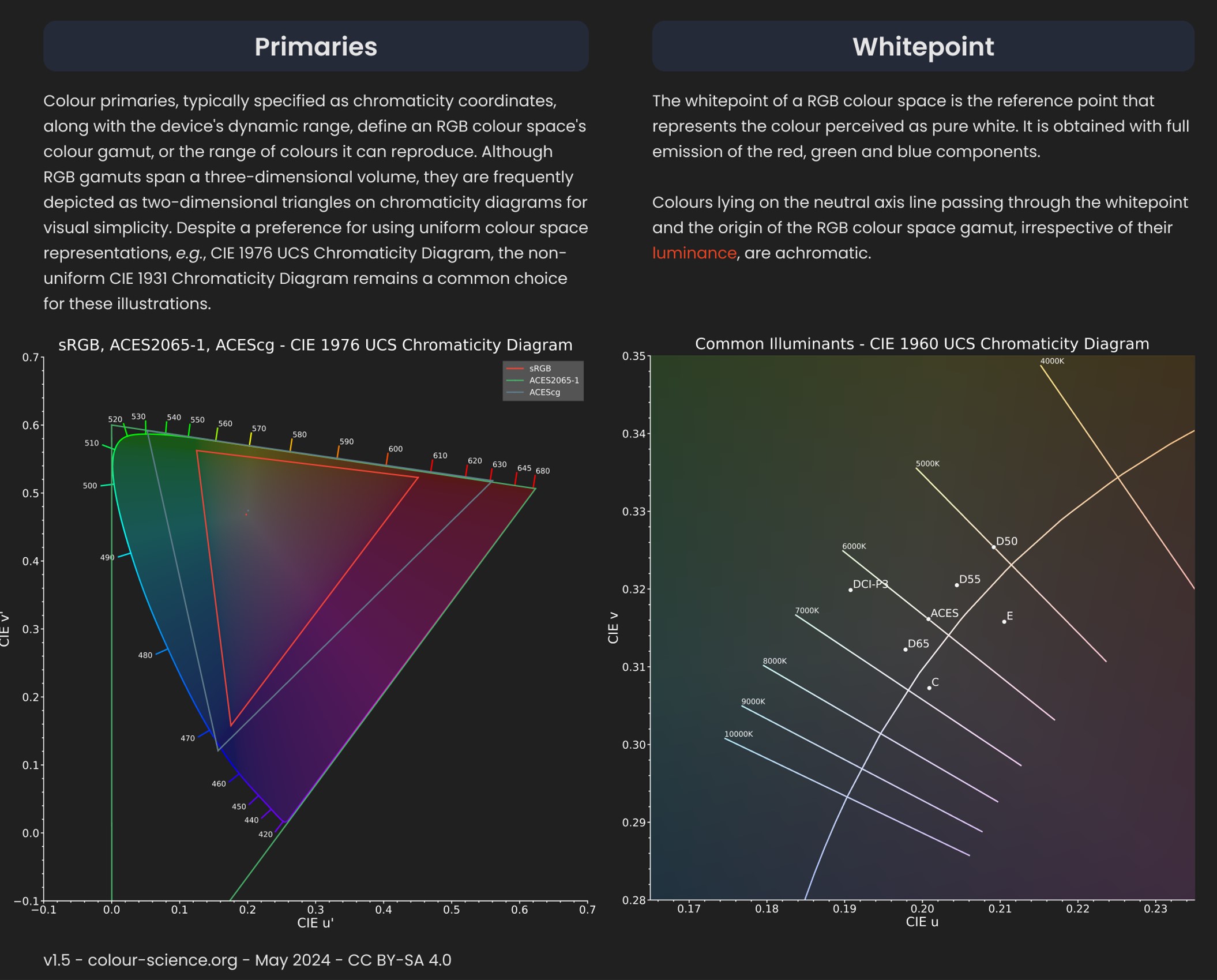
D65 corresponds to what the spectrum of the sun would typically look like on a midday sun somewhere in Western/Northern Europe (figure 9). This D65 which is also called the daylight illuminant is not a spectrum which we can exactly reproduce with a light source but rather a reference against which we can compare the spectrum of existing lights.
Another rough analogue of blackbody radiation in our day to day experience might be in heating a metal or stone: these are said to become “red hot” when they attain one temperature, and then “white hot” for even higher temperatures.
Similarly, black bodies at different temperatures also have varying color temperatures of “white light.” Despite its name, light which may appear white does not necessarily contain an even distribution of colors across the visible spectrum.
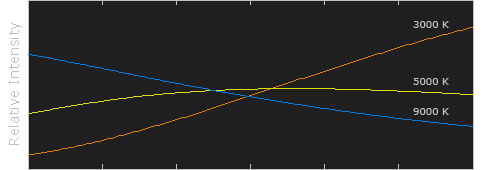
The Kelvin Color Temperature scale imagines a black body object— (such as a lamp filament) being heated. At some point the object will get hot enough to begin to glow. As it gets hotter its glowing color will shift, moving from deep reds, such as a low burning fire would give, to oranges & yellows, all the way up to white hot.
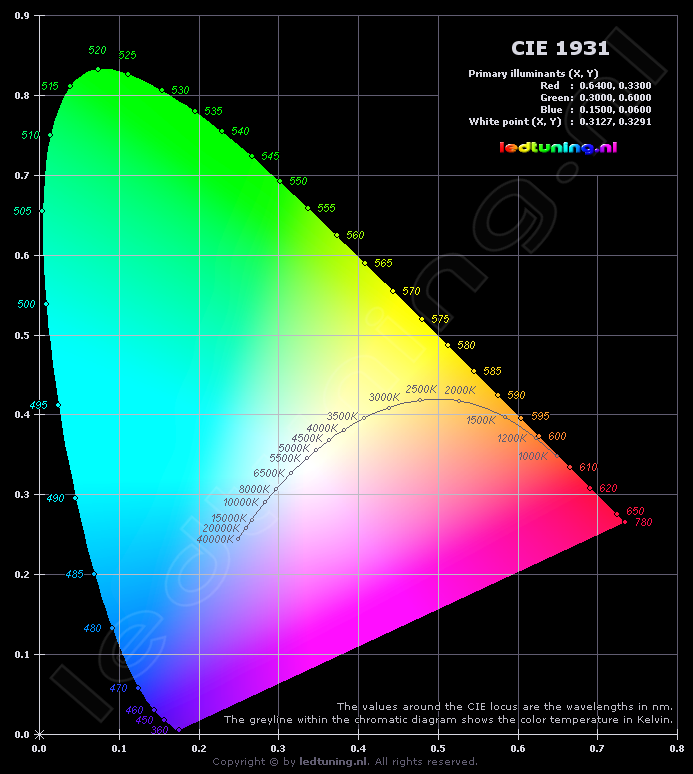
Color temperatures over 5,000K are called cool colors (bluish white), while lower color temperatures (2,700–3,000 K) are called warm colors (yellowish white through red)
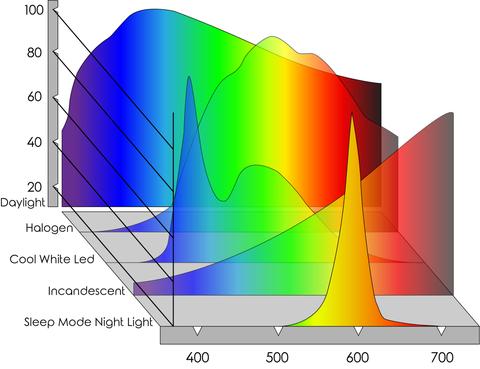
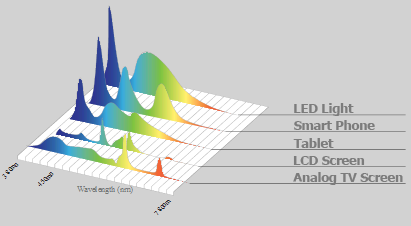
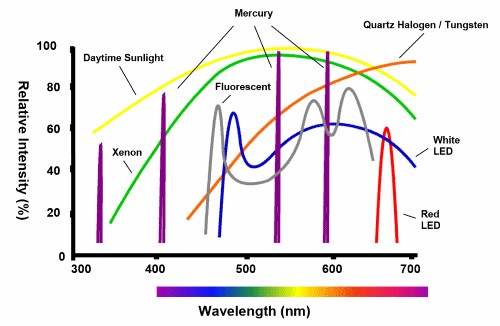
Our eyes are very good at judging what is white under different light sources, but digital cameras often have great difficulty with auto white balance (AWB) — and can create unsightly blue, orange, or even green color casts. Understanding digital white balance can help you avoid these color casts, thereby improving your photos under a wider range of lighting conditions.
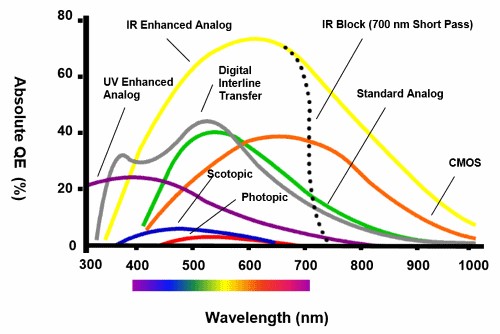
White balance (WB) is the process of removing these color casts from captured media, so that objects which appear white in perception (or expected) are rendered white in your medium.
This color cast is due to the way light itself is formed and spread.
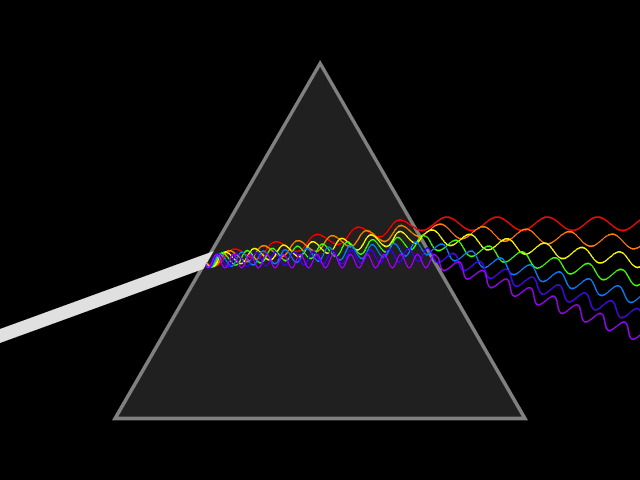
What a white balancing procedure does is it identifies what is white in your footage. It doesn’t know what white is until you tell it what it is.
You can often do this with AWB (Automatic White Balance), but the results are not always desirable. That is why you may choose to manually change your white balance.
When you white balance you are telling your camera to treat any object with similar chrominance and luminance as white.
Different type of light sources generate different color casts.
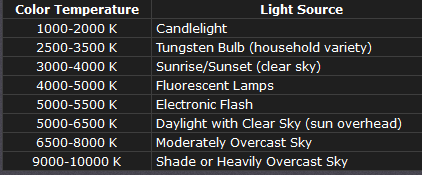
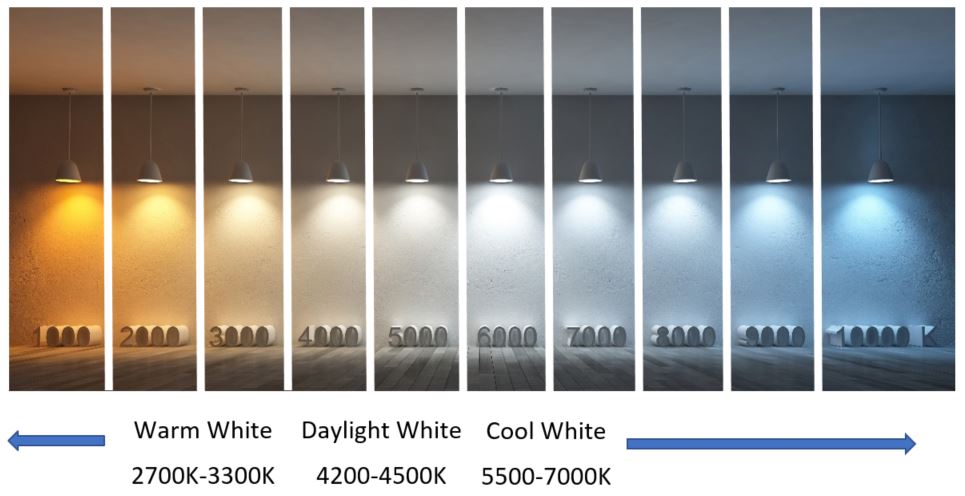
As such, camera white balance has to take into account this “color temperature” of a light source, which mostly refers to the relative warmth or coolness of white light.
Matching the temperature value of an indoor/outdoor cast makes for a white balance.
The two color temperatures you’ll hear most often discussed are outdoor lighting which is often ball parked at 5600K and indoor (tungsten) lighting which is generally ball parked at 3200K. These are the two numbers you’ll hear over and over again. Higher color temperatures (over 5000K) are considered “cool” (i.e. Blue’ish). Lower color temperatures (under 5000K) are considered “warm” (i.e. orange’ish).

Therefore if you are shooting indoors under tungsten lighting at 3200K you will set your white balance for indoor shooting at this color temperature. In this case, your camera will correct your camera’s settings to ensure that white appears white. Your camera will either have an indoor 3200K auto option (even the most basic camera’s have this option) or you can choose to set it manually.
Things get complicated if you’re filming indoors during the day under tungsten lighting while the outdoor light is coming through a window. Now what we have is a mixing of color temperatures. What you need to understand in this situation is that there is no perfect white balance setting in a mixed color temperature setting. You will need to make a compromise on one end of the spectrum or the other. If you set your white balance to tungsten 3200K the daylight colors will appear very blue. If you set your white balance to optimize for daylight 5600K then your tungsten lighting will appear very orange.
Where to use which light:
For lighting building interiors, it is often important to take into account the color temperature of illumination. A warmer (i.e., a lower color temperature) light is often used in public areas to promote relaxation, while a cooler (higher color temperature) light is used to enhance concentration, for example in schools and offices.
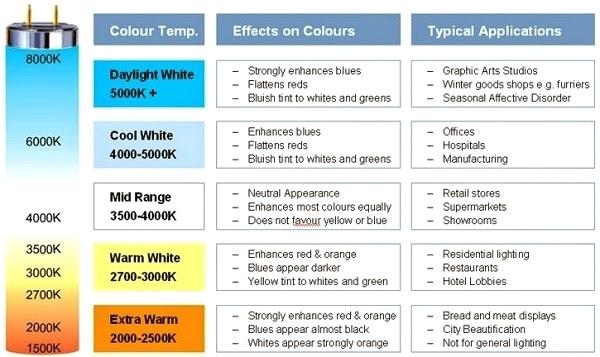
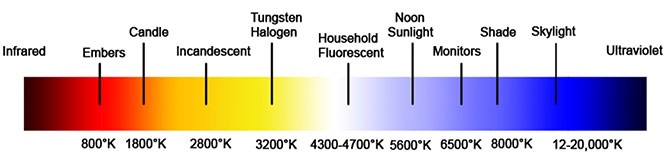

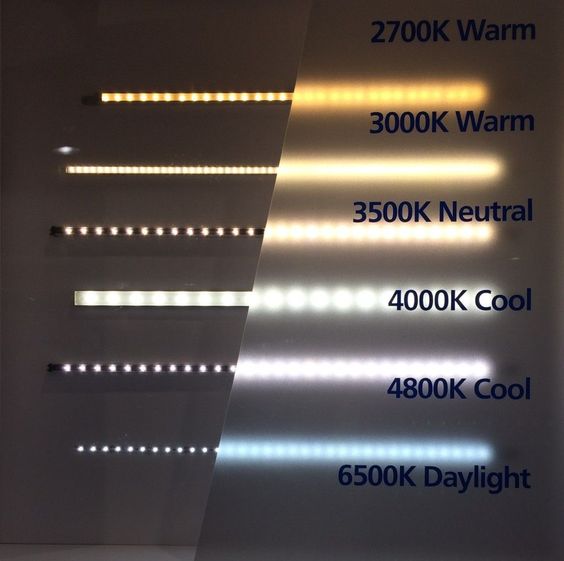
REFERENCES
How to Convert Temperature (K) to RGB: Algorithm and Sample Code
https://tannerhelland.com/2012/09/18/convert-temperature-rgb-algorithm-code.html
http://www.vendian.org/mncharity/dir3/blackbody/UnstableURLs/bbr_color.html
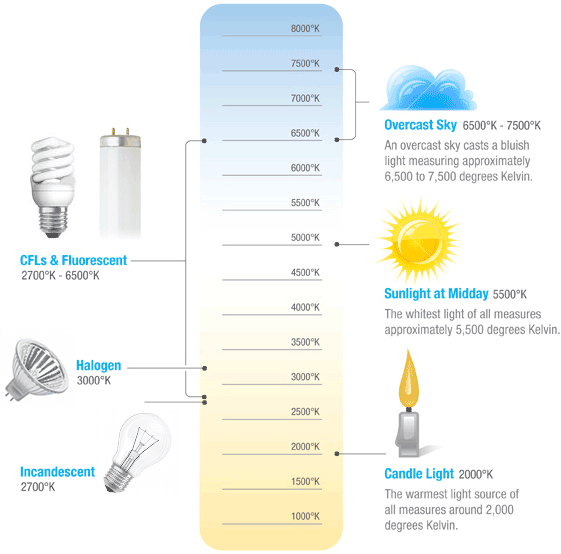
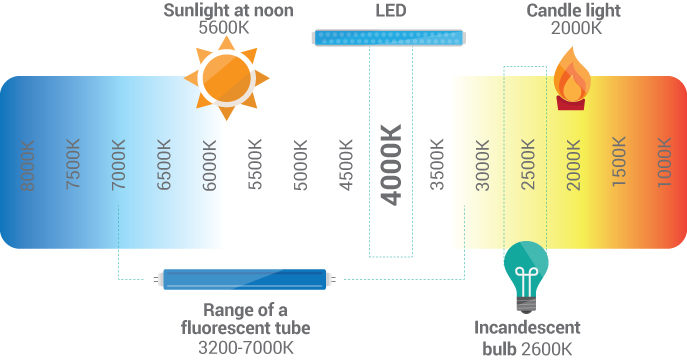
http://riverfarenh.com/light-bulb-color-chart/
https://www.lightsfilmschool.com/blog/filmmaking-white-balance-and-color-temperature
https://astro-canada.ca/le_spectre_electromagnetique-the_electromagnetic_spectrum-eng
http://www.3drender.com/glossary/colortemp.htm
http://pernime.info/light-kelvin-scale/
http://lowel.tiffen.com/edu/color_temperature_and_rendering_demystified.html
https://en.wikipedia.org/wiki/Color_temperature
How to Convert Temperature (K) to RGB:
http://www.tannerhelland.com/4435/convert-temperature-rgb-algorithm-code/